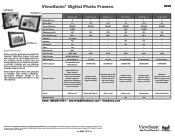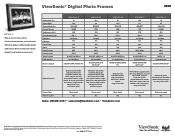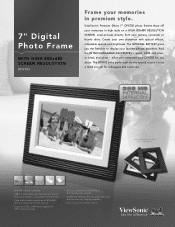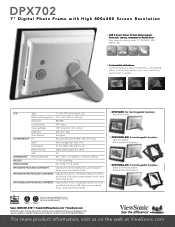ViewSonic DPX702WD-BW Support Question
Find answers below for this question about ViewSonic DPX702WD-BW.Need a ViewSonic DPX702WD-BW manual? We have 2 online manuals for this item!
Question posted by robertulioaguado on May 21st, 2024
What Are The Input/output Specifications For It's Charger?
Requests for more information
The input specifications for a typical phone charger are:
AC 100V-240V, 50/60Hz
This means the charger can be used with an AC power outlet in the voltage range of 100V to 240V and a frequency of either 50Hz or 60Hz. The maximum current the charger can handle is typically between 0.5A to 1.5A.
The output specifications for a phone charger are:
Commonly 5V, 9V, 12V, or 20V output voltage
Output current typically ranges from 1A to 3A
The maximum output power is calculated by multiplying the output voltage and current, for example 5V × 2A = 10W
Current Answers
Related ViewSonic DPX702WD-BW Manual Pages
Similar Questions
How do I transfer photos from a flash drive to the internal memory?
When the start button is held in for 5 seconds the pictures begin. As soon as I release the start bu...
I have about 80 photos on a memory stick that when it is loaded on my computer stay in order. But wh...
Picture frame is not getting power on though there is Power 5.14 v at the outlet end of the adaptor ...
I got my frame a couple years ago as a gift and I have never been able to figure out how to turn it ...