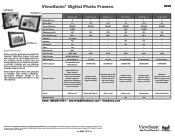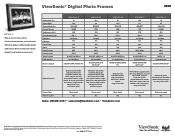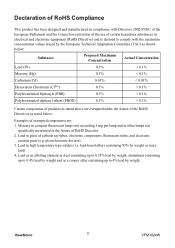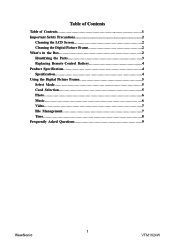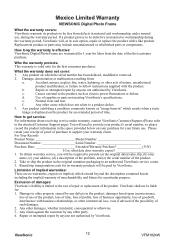ViewSonic VFM1024w-11 Support Question
Find answers below for this question about ViewSonic VFM1024w-11.Need a ViewSonic VFM1024w-11 manual? We have 4 online manuals for this item!
Question posted by rdhadwal0917 on June 11th, 2011
Viewsonic Vfm1024-11
Picture frame is not getting power on though there is Power 5.14 v at the outlet end of the adaptor that goes in the power inlet
Current Answers
Related ViewSonic VFM1024w-11 Manual Pages
Similar Questions
What's Going On With My Viewsonic Vfm836-54?
When I turn on my ViewSonic VFM836-54 the screen remains white. What can I do?
When I turn on my ViewSonic VFM836-54 the screen remains white. What can I do?
(Posted by pbbatalheiro 7 years ago)
Manual For View Sonic Vfd724w-11?
I have lost that manual, therefore, want to find out where I can get one>
I have lost that manual, therefore, want to find out where I can get one>
(Posted by ralph866 7 years ago)
Need A Replacement Glass. Where Can You Get One
replacement glass for view sonic digital photo frame VFM1530-11. can I purchase a glass or do you ha...
replacement glass for view sonic digital photo frame VFM1530-11. can I purchase a glass or do you ha...
(Posted by dmburtch 10 years ago)
Transferring Photos To Memory
How do I transfer photos from a flash drive to the internal memory?
How do I transfer photos from a flash drive to the internal memory?
(Posted by tyteloop 11 years ago)
Sorting Photos On A Memory Stick For The Viewsonic Vfa720w Digital Photo Frame.
I have about 80 photos on a memory stick that when it is loaded on my computer stay in order. But wh...
I have about 80 photos on a memory stick that when it is loaded on my computer stay in order. But wh...
(Posted by cherilj 12 years ago)