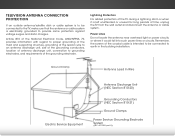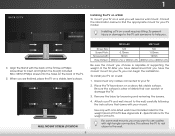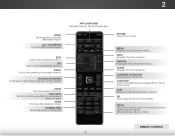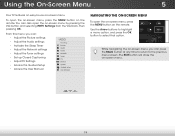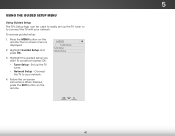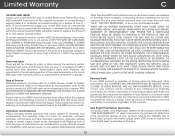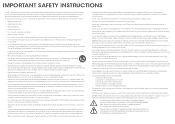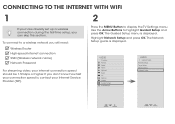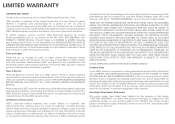Vizio M471i-A2 Support and Manuals
Get Help and Manuals for this Vizio item

View All Support Options Below
Free Vizio M471i-A2 manuals!
Problems with Vizio M471i-A2?
Ask a Question
Free Vizio M471i-A2 manuals!
Problems with Vizio M471i-A2?
Ask a Question
Most Recent Vizio M471i-A2 Questions
Can I Set Up Bluetooth On My Tv
can I set up Bluetooth so my Bluetooth headsets and received the voice in the TV
can I set up Bluetooth so my Bluetooth headsets and received the voice in the TV
(Posted by scholesdon 4 years ago)
Browser Access
How to set up a web browser with this set? Do I need a new firmware? If yes, how to update?
How to set up a web browser with this set? Do I need a new firmware? If yes, how to update?
(Posted by lenartm 8 years ago)
Vizio M471i-a2 Remote Is Not Working.
(Posted by jellis7897 10 years ago)
Vizio M471i-A2 Videos
Popular Vizio M471i-A2 Manual Pages
Vizio M471i-A2 Reviews
We have not received any reviews for Vizio yet.