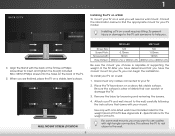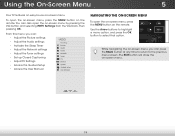Vizio M471i-A2 Support Question
Find answers below for this question about Vizio M471i-A2.Need a Vizio M471i-A2 manual? We have 4 online manuals for this item!
Question posted by scholesdon on November 4th, 2019
Can I Set Up Bluetooth On My Tv
can I set up Bluetooth so my Bluetooth headsets and received the voice in the TV
Current Answers
Answer #1: Posted by Odin on November 4th, 2019 4:50 PM
You can, with a Bluetooth transmitter. For details, see https://www.techosaurusrex.com/how-to-use-bluetooth-speakers-on-a-non-bluetooth-tv/.
Hope this is useful. Please don't forget to click the Accept This Answer button if you do accept it. My aim is to provide reliable helpful answers, not just a lot of them. See https://www.helpowl.com/profile/Odin.
Related Vizio M471i-A2 Manual Pages
Similar Questions
Bluetooth Headset. Samsung 20 Needs To Connect To Tv
How do I connect my headphones that connect to my phone, to the Vizio
How do I connect my headphones that connect to my phone, to the Vizio
(Posted by ldybug12 1 year ago)
Browser Access
How to set up a web browser with this set? Do I need a new firmware? If yes, how to update?
How to set up a web browser with this set? Do I need a new firmware? If yes, how to update?
(Posted by lenartm 8 years ago)
I Was Given A Vizio 29 Inch Flat Screen Television After A Week It Stopped Worki
I threw the box and all paperwork away I don't even have the reciept. target told me to contact you...
I threw the box and all paperwork away I don't even have the reciept. target told me to contact you...
(Posted by rjc1961 11 years ago)
Once You Set Up Your Audio Receiver To The Tv How Do You Turn It On And Off
Once you set up your audio amplifier/receiver to the TV how do you turn it on and off with the visio...
Once you set up your audio amplifier/receiver to the TV how do you turn it on and off with the visio...
(Posted by mcgierhart 12 years ago)