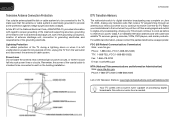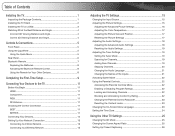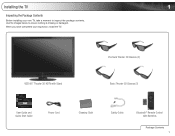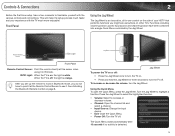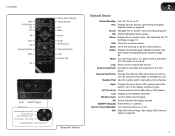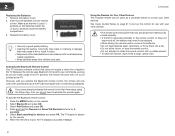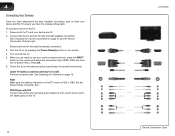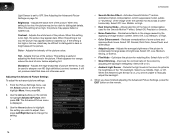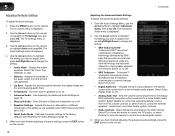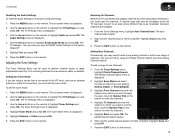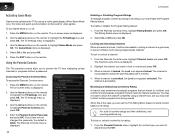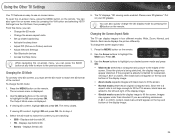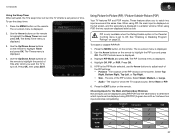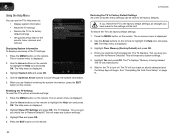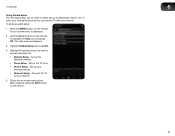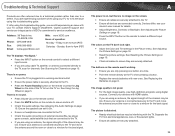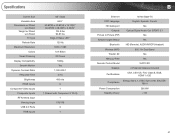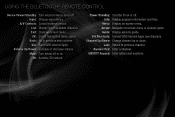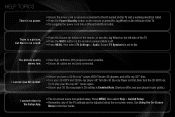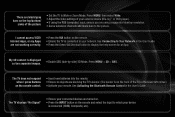Vizio XVT3D650SV Support Question
Find answers below for this question about Vizio XVT3D650SV.Need a Vizio XVT3D650SV manual? We have 2 online manuals for this item!
Question posted by mcgierhart on August 11th, 2011
Once You Set Up Your Audio Receiver To The Tv How Do You Turn It On And Off
Current Answers
Answer #1: Posted by kcmjr on August 11th, 2011 9:17 AM
The remote uses BlueTooth to connect to the TV. I have seen no amps that use BlueTooth and fewer TV's that do. There is no facility on the remote to add additional devices. See the user guide here: http://70.168.148.201/documents/downloads/hdtv/XVT3D650SV/873UM_XVT3D650SV-WEB.pdf
Licenses & Certifications: Microsoft, Cisco, VMware, Novell, FCC RF & Amateur Radio licensed.
Related Vizio XVT3D650SV Manual Pages
Similar Questions
even we use the dvd player.. Sound sudden stop and we already check the volume on mute
I'm trying to activate the Smart TV function on my TV. I have two options for wireless connection, C...
Need code to program universal remote.
I threw the box and all paperwork away I don't even have the reciept. target told me to contact you...
Power surge attributed to lightning. Surge protector was not thrown. Now, tv will not turn on. The o...