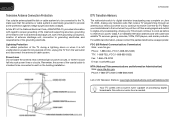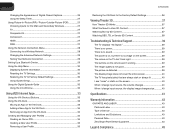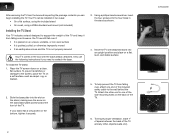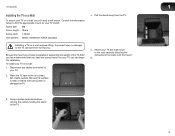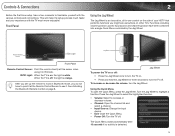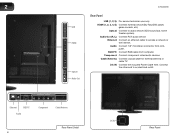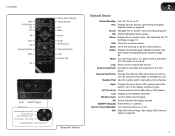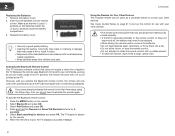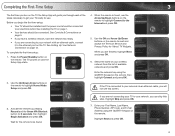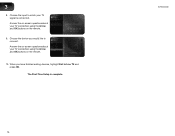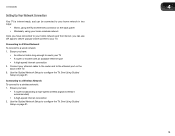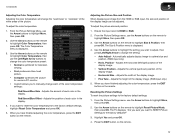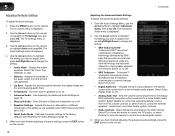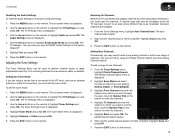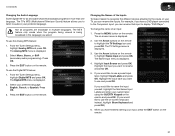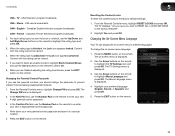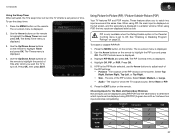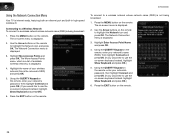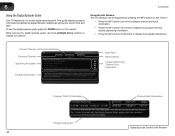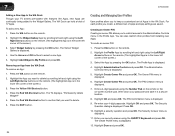Vizio XVT3D650SV Support Question
Find answers below for this question about Vizio XVT3D650SV.Need a Vizio XVT3D650SV manual? We have 2 online manuals for this item!
Question posted by gsauls on February 19th, 2015
Can't Get My Querty Keypad To Work?
I'm trying to activate the Smart TV function on my TV. I have two options for wireless connection, Comcast WIFI and my Home WIFI. When I try the Comcast WIFI connection, the connection fails (every time). When I try my Home WIFI connection, it prompts me for the code but I can't enter the code because my pullout QUERTY Keypad will not work. I can enter numbers from the main panel on the remote, but the code has letters as well that can only be entered through the QUERTY Keypad. What am I doing wrong? Please Help! Gerald Sauls
Current Answers
Related Vizio XVT3D650SV Manual Pages
Similar Questions
Some Vertical Lines Appeared On Right Side
This tv is 4 years old was working fine until vertical lines appeared about an hour after movers had...
This tv is 4 years old was working fine until vertical lines appeared about an hour after movers had...
(Posted by bonnie560 8 years ago)
Tv Doesn't Connect To My Wifi Internet Connections
Hello sirs, I've just bought a new Vizio E390i-A1 wifi smart led tv. During the following of step by...
Hello sirs, I've just bought a new Vizio E390i-A1 wifi smart led tv. During the following of step by...
(Posted by espinalrodrigo 10 years ago)
My Vizio E390i-a1/ Wifi Smart Led Tv Can't Connect To Internet
I've just bought today my tv. It can detect my two wireless routers; first from home, and second, my...
I've just bought today my tv. It can detect my two wireless routers; first from home, and second, my...
(Posted by espinalrodrigo 10 years ago)
Once You Set Up Your Audio Receiver To The Tv How Do You Turn It On And Off
Once you set up your audio amplifier/receiver to the TV how do you turn it on and off with the visio...
Once you set up your audio amplifier/receiver to the TV how do you turn it on and off with the visio...
(Posted by mcgierhart 12 years ago)