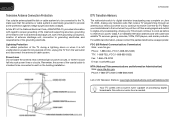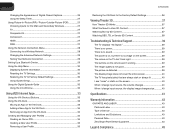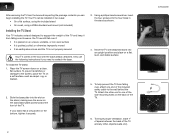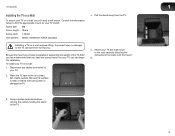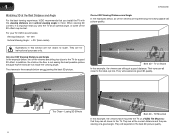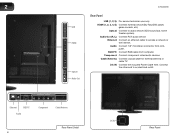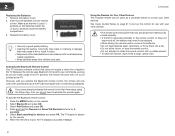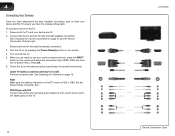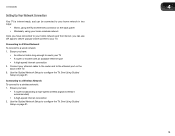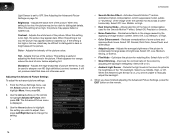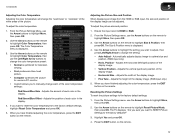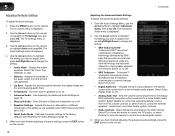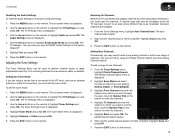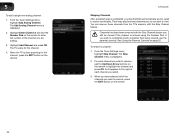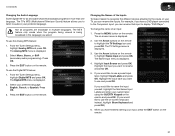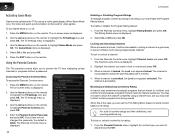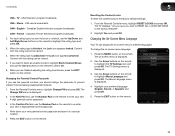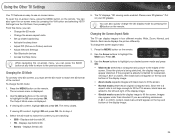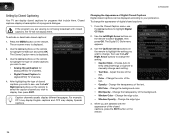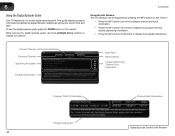Vizio XVT3D650SV Support Question
Find answers below for this question about Vizio XVT3D650SV.Need a Vizio XVT3D650SV manual? We have 2 online manuals for this item!
Question posted by bonnie560 on October 22nd, 2015
Some Vertical Lines Appeared On Right Side
This tv is 4 years old was working fine until vertical lines appeared about an hour after movers had moved to my house from my sisters house! The one line is about a half inch is red &black the other 3 very tiny lines are pink green & yellow, when he tv been on for about a half hour some lines dissappear, the half nah line never or away it may hang odors or pear smaller, how an his problem e fixed also is t possible something Jared loose om the move appreciate any help
Current Answers
Related Vizio XVT3D650SV Manual Pages
Similar Questions
Please Show Me How To Fix My Vizio Tv... It Has A Good Picture But No Sound
even we use the dvd player.. Sound sudden stop and we already check the volume on mute
even we use the dvd player.. Sound sudden stop and we already check the volume on mute
(Posted by htnguyen9 8 years ago)
I Have A E371vl Tv That Is About Under A Year Old. The Tv Lost Audio
I have a E371VL tv that is under a year old. The TV lost audio.
I have a E371VL tv that is under a year old. The TV lost audio.
(Posted by sendahemail2 11 years ago)
Power Surge Due To Lightning. Surge Protector Was Not Thrown. No Tv
Power surge attributed to lightning. Surge protector was not thrown. Now, tv will not turn on. The o...
Power surge attributed to lightning. Surge protector was not thrown. Now, tv will not turn on. The o...
(Posted by janinedunn 11 years ago)
Once You Set Up Your Audio Receiver To The Tv How Do You Turn It On And Off
Once you set up your audio amplifier/receiver to the TV how do you turn it on and off with the visio...
Once you set up your audio amplifier/receiver to the TV how do you turn it on and off with the visio...
(Posted by mcgierhart 12 years ago)