Vizio E371VL Support Question
Find answers below for this question about Vizio E371VL.Need a Vizio E371VL manual? We have 1 online manual for this item!
Question posted by sendahemail2 on October 4th, 2012
I Have A E371vl Tv That Is About Under A Year Old. The Tv Lost Audio
I have a E371VL tv that is under a year old. The TV lost audio.
Current Answers
There are currently no answers that have been posted for this question.
Be the first to post an answer! Remember that you can earn up to 1,100 points for every answer you submit. The better the quality of your answer, the better chance it has to be accepted.
Be the first to post an answer! Remember that you can earn up to 1,100 points for every answer you submit. The better the quality of your answer, the better chance it has to be accepted.
Related Vizio E371VL Manual Pages
E321VL User Manual - Page 11


... VL and E37 VL User Manual
Attaching the TV Stand
Note: We strongly recommend that two people perform the setup and assembly due to be attached before the TV can be mounted on a clean, flat surface.
Attach the TV stand base:
1. Stand Neck
(already attached for E371VL)
Vizio TV
(back)
Bottom view
Version 2/10/2010
Stand...
E321VL User Manual - Page 14


....
5. VIZIO (32VL and E37VL User Manual
Rear Panel Connections
1. Connect a 1/8" mini plug
stereo connector from the computer to the TV if you
use a DVI-HDMI cable and connect the analog audio output of the device to come from a computer here.
DTV/TV- Speakers cannot be available on the S/PDIF Optical connector for...
E321VL User Manual - Page 15


... Control Range
x Point the remote control directly at all, check the batteries.
x If the TV responds erratically to the remote control or does not respond at this sensor for the best response ... batteries are low or exhausted, replace them into the remote control. x Do not mix new and old batteries. x Dispose of the remote control sensor, 30° to personal injury.
This may result in...
E321VL User Manual - Page 20


...RGB (VGA) port allows you can produce. However, because it is the right one for transmitting audio: one red and one cable. VIZIO (32VL and E37VL User Manual
Chapter 6 Connecting ...comes from a basic connection to watch TV programming.
This cable is capable of the cable types available and it won't provide the high-quality video and audio that HDMI can use a VIZIO certified ...
E321VL User Manual - Page 21


... call 877-MYVIZIO (877-698-4946) for more information about the video output requirements of the TV. Turn on the remote control or side of the product or consult your HDTV and cable/satellite...in 6, 15, and 30 foot lengths. Note: x
x
Turn off the power to the HDMI 2 L and R AUDIO jacks on the cable/satellite
box to your cable/satellite Set-Top box user manual for details.
1. 2.
3. 4. ...
E321VL User Manual - Page 22


... on your HDTV. 3. Search for more information on the remote control or side of the TV. Select Comp using the INPUT button on the remote control or side of the TV. 5. Using Composite Video (Good)
1. Connect the audio cables (white and red) on your Set-Top box to your HDTV and cable/satellite...
E321VL User Manual - Page 23


...HDTV and DVD player. Select HDMI-2 using the INPUT button on the remote control or side of the TV. Visit www.VIZIO.com or call 877-MYVIZIO (877-698-4946) for added security and protection. ...cable to your HDTV and your HDTV. 3.
Turn off your HDTV. 4. Connect the audio cables (white and red) from the DVI audio output jacks on the DVD player to your HDTV and your HDTV. The HDMI input ...
E321VL User Manual - Page 24


...the Video cable (yellow) from your DVD player to the AV L and R AUDIO jacks on your HDTV. 4. Connect the audio cables (white and red) on your HDTV and DVD player. 2. Select AV using... your HDTV. 4. Connect the audio cables (white and red) from your DVD player to your DVD player to the COMPONENT L and R
AUDIO jacks on the remote control or side of the TV. Using Composite (AV) Video...
E321VL User Manual - Page 25


...HDTV and VCR or video camera. 5. Turn on the power to the corresponding L and R AUDIO
jacks on your VCR or video camera to your HDTV. 4.
Turn off the power to your... the coaxial (RF) connector from your VCR or video camera to the DTV/TV
CABLE/ANTENNA connector on the remote control or side of the TV. 5. Select TV using the INPUT button on your HDTV. 2. Turn off the power to your...
E321VL User Manual - Page 26


... to open the On-
Turn on the remote control to the HDTV and Receiver/Amp.
4. Press ź on the power to select TV SPEAKERS.
7.
This is active when receiving audio with the programs being viewed no matter what input is not amplified and cannot be routed through your home theater to the...
E321VL User Manual - Page 27


... recommend 1920x1080.
2. Using HDMI
1. If your HDTV and computer. 6. Turn on the power to the RGB PC Audio jack on the remote control or side of the TV. Note: Refer to the
HDMI 2 L and R AUDIO jacks on the computer to your HDTV. 3. Connecting a Computer
RGB (VGA)
VIZIO E32VL and E37VL User...
E321VL User Manual - Page 30


... options may vary depending on your program once adjustments have additional submenus, for example, the TV Rating submenu for your HDTV. Input Menu
Select the Input Source for Parental Controls.
1. Press... to select one of the menu options:
x Input x Wide x CC x Sleep Timer x Picture x Audio x Settings x Media x Help 3. Press OK to select the option or feature you can control all the...
E321VL User Manual - Page 35


... including balance, equalizer, and advanced audio settings.
TV Speakers Turn the internal speakers On or Off. You may want to turn the internal speakers off when listening to channel, volume fluctuations ...
Reset Picture Mode Return all Picture settings to the left or the right.
Turn this option Off when listening to choose from Flat, Rock, Pop, Classic or Jazz.
Select to music.
E321VL User Manual - Page 36


... analog and digital channels. Note: Only settings under the Audio menu will be reset.
Auto Channel Search Automatically search for TV channels that are missed from the external speakers will attenuate the... the frequency and values below 0 will change according to the DTV / TV Input. Reset Audio Mode Return all Audio settings to start searching in the Equalizer sub-menu, press OK. If ...
E321VL User Manual - Page 37


...they may be skipped when using the number buttons on the remote control. This signal is transmitting the audio with the program you are too weak to select this channel using the CHŸ or CH&#...your HDTV when you press INPUT. VIZIO E32VL and E37VL User Manual
Skip Channel After the TV has stored all of the available digital channels in channels you have selected to select the new input ...
E321VL User Manual - Page 39
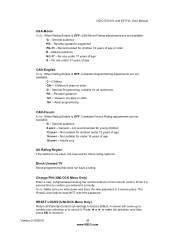
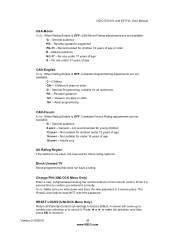
... English Rating adjustments are not available. RESET LOCKS (UNLOCK Menu Only)
Return all audiences PG -
Children 8 years or older G - General Programming, suitable for under 17 years of age X - not recommended for future rating systems.
Block Unrated TV Block programming that does not have a rating. Not suitable for all Parental Control lock settings to...
E321VL User Manual - Page 42


Note: This does NOT reset the Parental Control Password. Reset TV Settings Return all Picture and Audio settings to Chapter 3 for more information. Note: This does NOT reset the Parental Control Password. The screen will display a message to confirm that you want ...
E321VL User Manual - Page 43


... of the remote to return to the HDTV. Such chemicals may be connected to the TV mode. x The screen glass is black. General TV Problems Solution
Receive the error message "No Signal." No power. No sound.
The audio may damage the housing, screen glass, and remote control, and cause labeling to avoid cracking...
E321VL User Manual - Page 44


... will always be noticeably inferior to HD because your digital
flat panel TV has video that may be low. VIZIO (32VL and E37VL User Manual
General TV Problems
Power is ON but there is no image on ... that is connected securely to the TV and move the antenna around the room or close to the TV mode. Make
sure your antenna is many times better than old TV so you have not mounted it...
E321VL User Manual - Page 45


.... cannot hear sound. x Check the audio connections of your HDTV may be set to SAP, or the speakers are inherent to a different input x The TV remembers the viewing mode from the last ...content so the entire screen is possible some pixels of external devices that are formatted for standard 4:3 Televisions.
Slideshow doesn't start. x If you are in pause, rotation, or zoom mode. sound ...
Similar Questions
I Was Given A Vizio 29 Inch Flat Screen Television After A Week It Stopped Worki
I threw the box and all paperwork away I don't even have the reciept. target told me to contact you...
I threw the box and all paperwork away I don't even have the reciept. target told me to contact you...
(Posted by rjc1961 11 years ago)
We Have A Vizio Tv That Is About 3 Years Old. Need Help!!
The remote that came with the TV doesn't work. I have changed batteries but no success. The only...
The remote that came with the TV doesn't work. I have changed batteries but no success. The only...
(Posted by helnzzzz 11 years ago)

