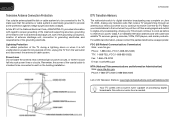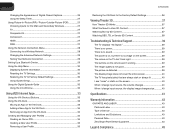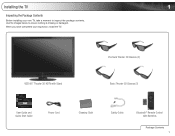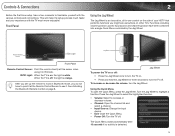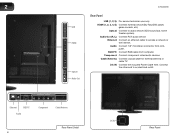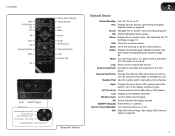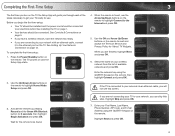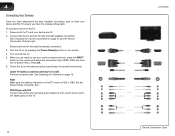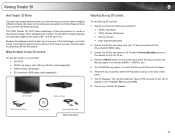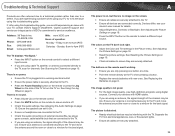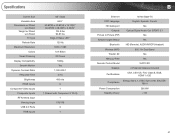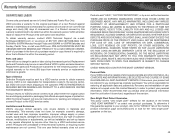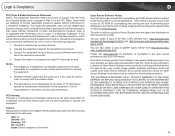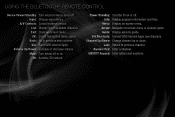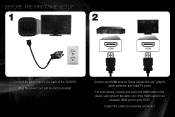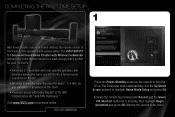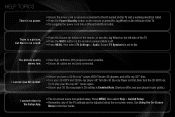Vizio XVT3D650SV Support Question
Find answers below for this question about Vizio XVT3D650SV.Need a Vizio XVT3D650SV manual? We have 2 online manuals for this item!
Question posted by janinedunn on September 5th, 2012
Power Surge Due To Lightning. Surge Protector Was Not Thrown. No Tv
Current Answers
Answer #1: Posted by Starman082 on September 5th, 2012 7:35 PM
If the surge happened at the same time of the lighting strike, it's likely your tv is fried, especially if the tv was on when this happened. Never leave high electricity demanding devices on during any storm, it can be like a magnet asking for lightning. Best thing to do is unplug all your expensive devices until the storm passes.
Related Vizio XVT3D650SV Manual Pages
Similar Questions
even we use the dvd player.. Sound sudden stop and we already check the volume on mute
I have a Vizio E422VA tv, It will not turn on, the power light just flashes. I have tried to hard re...
Once you set up your audio amplifier/receiver to the TV how do you turn it on and off with the visio...