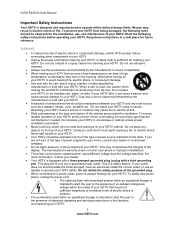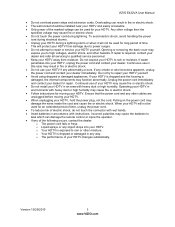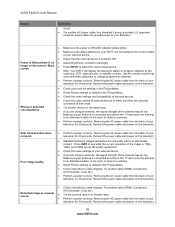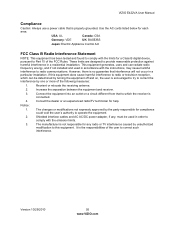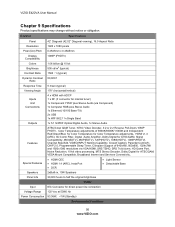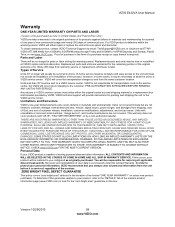Vizio E422VA Support Question
Find answers below for this question about Vizio E422VA.Need a Vizio E422VA manual? We have 2 online manuals for this item!
Question posted by alexandradallas90 on April 2nd, 2015
Flashing Power Light
I have a Vizio E422VA tv, It will not turn on, the power light just flashes. I have tried to hard reset it, all with no result. Any ideas as to what is causing the issue and how to fix it?
Current Answers
Related Vizio E422VA Manual Pages
Similar Questions
Tv Powers On Vizio Screen Cone Up Then Tv Turn Off
(Posted by superfly2468 7 months ago)
Blinking Power Light
My TV won't turn on. The Light keeps blinking but nothing turns on in the screen. How can I fix it m...
My TV won't turn on. The Light keeps blinking but nothing turns on in the screen. How can I fix it m...
(Posted by Noeyschips 6 years ago)
No Picture Back Light Just Flashing
Hello I have a vizio e470va that turns on but no picture or sound. The screen will just flash dark t...
Hello I have a vizio e470va that turns on but no picture or sound. The screen will just flash dark t...
(Posted by Barba8083 10 years ago)