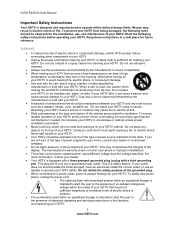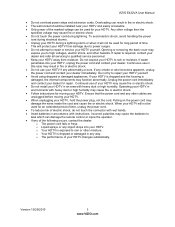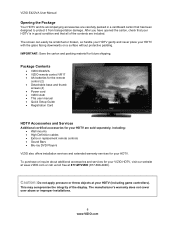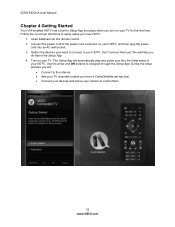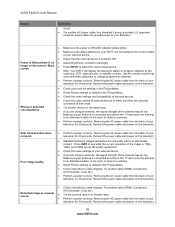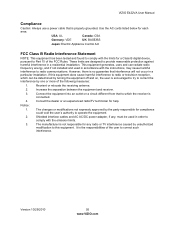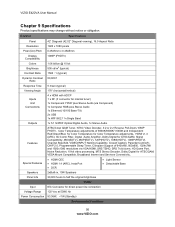Vizio E422VA Support Question
Find answers below for this question about Vizio E422VA.Need a Vizio E422VA manual? We have 2 online manuals for this item!
Question posted by Noeyschips on November 6th, 2017
Blinking Power Light
My TV won't turn on. The Light keeps blinking but nothing turns on in the screen. How can I fix it myself???
Current Answers
Answer #1: Posted by waelsaidani1 on November 6th, 2017 12:49 PM
Hello here is a video guide on how to solve this problem: https://www.youtube.com/watch?v=MDzCzZdgbdg
Related Vizio E422VA Manual Pages
Similar Questions
Vizio Dont Tirn On Blinking White Power Light
my tv dont turn on happen two days ago first tv start turning off by it self randomly ones in a whil...
my tv dont turn on happen two days ago first tv start turning off by it self randomly ones in a whil...
(Posted by Spiritjavy 7 years ago)
Flashing Power Light
I have a Vizio E422VA tv, It will not turn on, the power light just flashes. I have tried to hard re...
I have a Vizio E422VA tv, It will not turn on, the power light just flashes. I have tried to hard re...
(Posted by alexandradallas90 9 years ago)
Vizio M261vp Blinking Power Light No Video But I Can Hear Audio
(Posted by bapeeki 9 years ago)