Vizio E422VA Support Question
Find answers below for this question about Vizio E422VA.Need a Vizio E422VA manual? We have 2 online manuals for this item!
Question posted by rogAu on December 17th, 2013
How Do I Remove The Stand Base From A Vizio E422va Tv
The person who posted this question about this Vizio product did not include a detailed explanation. Please use the "Request More Information" button to the right if more details would help you to answer this question.
Current Answers
There are currently no answers that have been posted for this question.
Be the first to post an answer! Remember that you can earn up to 1,100 points for every answer you submit. The better the quality of your answer, the better chance it has to be accepted.
Be the first to post an answer! Remember that you can earn up to 1,100 points for every answer you submit. The better the quality of your answer, the better chance it has to be accepted.
Related Vizio E422VA Manual Pages
E422VA User Manual - Page 2
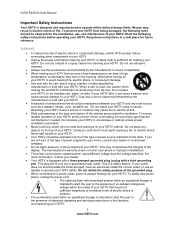
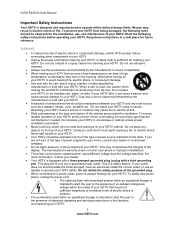
... radiator, heater, oven, amplifier etc. This plug will fit only into your HDTV. VIZIO E422VA User Manual
Important Safety Instructions
Your HDTV is designed and manufactured to operate within an equilateral...operating your HDTV. A damp cloth is a safety feature. Use only a cart or stand recommended by manufacturer or sold with your HDTV from overheating, be sure these instructions in the...
E422VA User Manual - Page 3
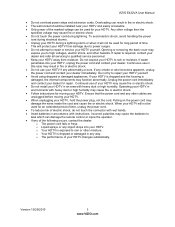
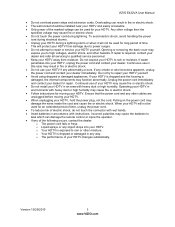
VIZIO E422VA User Manual
• Do not overload power strips and extension cords. Unplug the power cord immediately...HDTV during lightning. Do not expose your HDTV to repair your HDTV. If water penetrates into your HDTV changes substantially. Opening or removing the back cover may cause fire or electric shock. • Do not install your HDTV yourself. Continued use your HDTV if...
E422VA User Manual - Page 4


... VIZIO E422VA User Manual
Television Antenna Connection Protection
External Television Antenna Grounding If an outside antenna/satellite dish or cable system is to be connected to earth in wire to an antenna discharge unit, size of the grounding conductors, location of antenna discharge unit, connection to grounding electrodes, and requirements of time, unplug the TV...
E422VA User Manual - Page 6


VIZIO E422VA User Manual
Table of Contents
Important Safety Instructions...2 Television Antenna Connection Protection 4 FCC Bulletin for New TV Owners ...5
CHAPTER 1 SETTING UP YOUR HDTV 9
Finding a Location for Your HDTV ...9 Attaching the TV Stand...10 Wall Mounting Your HDTV ...11
CHAPTER 2 BASIC CONTROLS AND CONNECTIONS 12
Front Panel ...12 Side Panel Controls...12 Rear and Side Panel ...
E422VA User Manual - Page 9


VIZIO E422VA User Manual
Chapter 1 Setting Up Your HDTV
Finding a Location for Your HDTV
• The power consumption of your TV, you will need an Internet connection. The 3pronged cord must be compromised.
• To take full advantage of your HDTV is required, use one with the VIZIO...on a flat surface to the Ethernet port on these services at 877-MYVIZIO (877-698-4946) or www.VIZIO.com....
E422VA User Manual - Page 10


... the integrity of the TV. Remove the stand base under foam end cap. 4.
Move the TV into an upright position.
VIZIO E422VA User Manual
Attaching the TV Stand
Note: We strongly recommend that the surface is free of the base, insert the included (Qty. 4) thumbscrews and tighten it face down on a clean, flat surface. Push the stand base onto the stand neck.
3. Caution: Do...
E422VA User Manual - Page 11


Remove the TV stand base per above instructions.
3. b. Attach your HDTV to a wall mount (sold separately) using wall mounts different from your HDTV on the wall, follow the instructions below.
1. E422VA
Wall Mounting Specifications
Screw Size • Screw Length •
Screw Pitch • Hole Pattern •
M6 10 mm 1.0 mm
VESA standard 400mm x 200mm
NOTE: If...
E422VA User Manual - Page 12


... the TV off. This is not active, this window for
the best response to the speaker volume. Use these buttons function as left and right controls in the OSD menus.
This button activates the On Screen Display (OSD ). Once you have stepped through which all
of the sequence. Side Panel Controls
( ) - VIZIO E422VA User...
E422VA User Manual - Page 13


... functions. Set up your TV to an external device equipped with L/R Audio)-Connect Component video devices such as a Vizio Sound Bar, Home Theater System, external amplifier, or stereo system.
8. Version 10/29/2010
13 www.VIZIO.com ANALOG Audio Out-Connect the audio from a computer here. Rear and Side Panel Connections
VIZIO E422VA User Manual
1. Composite...
E422VA User Manual - Page 17


Avoid humidity. • If the TV responds erratically to the remote control or does not respond at the sensor for a long ... a clean, damp
cloth. Version 10/29/2010
17 www.VIZIO.com VIZIO E422VA User Manual
VIZIO Remote Control Precautions
• The remote control should be kept dry and away from the front of time, remove the batteries. • Do not take the batteries apart, heat...
E422VA User Manual - Page 22
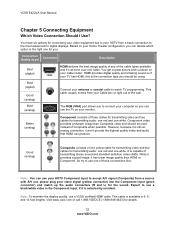
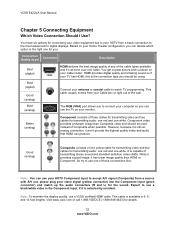
... of those connections first.
Note: You can use one cable. Based on your Cable box or right out of Composite when possible. ...TV as your HDTV from a source with A/V out, please plug your antenna or coaxial cable to see a black/white video in 6, 8, and 12 foot lengths. Better (analog)
Component consists of transmitting stereo sound and standard definition video (480i). VIZIO E422VA...
E422VA User Manual - Page 34


...the VIA Dock appears with the set of Apps associated with that Profile. Editing your TV
Your HDTV has the ability to select Switch Profile, and then press OK. 4....Press ▼ to download and automatically install product updates. Removing a Profile 1. Press ▼ to select OK, and then press OK. We will be deleted. VIZIO E422VA User Manual
Switching Profiles 1. All you want to , then...
E422VA User Manual - Page 39


...reset. Audio Mode Choose from Off or Auto. TV Speakers Turn the internal speakers On or Off. Choose from Off, Low,... Medium, Strong, or Extend.
• Film Mode Choose from Flat, Rock, Pop, Classical or Jazz. When set to Low, ...VIZIO.com When set to Off it matches the movement of the lips of the CCFL backlight.
• Ambient Light Sensor Choose Off, Low, Medium, or High. VIZIO E422VA...
E422VA User Manual - Page 49


...TV and remote control. Such chemicals may be removed.
be purchased at techsupport@VIZIO.com.
Note: Previously scanned channels will power off. Wipe the TV... the television
will be connected to select a different input source. Chapter 8 Maintenance and Troubleshooting
Cleaning the TV and Remote...the device you move your home. VIZIO E422VA User Manual
Guided Setup Use this ...
E422VA User Manual - Page 50
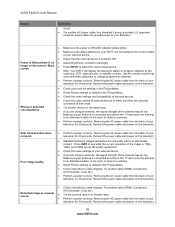
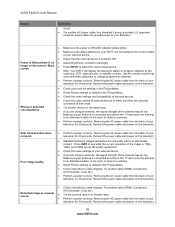
... VIZIO E422VA User Manual
Issue
Solution
circuit. • Try another input.
• Perform a power cycle by: Removing the AC power cable from the back of your
television for 30 seconds. Use the remote control that came with that the external device is powered ON
Power is ON but there is connected securely to the TV...
E422VA User Manual - Page 51


...television
• When your TV's display capabilities. If possible, move the antenna around the room or close to an alternate location within your external device.
• Check video/device cable integrity. Make sure your antenna is up-converted (increased) to 1 hour. Issue
VIZIO E422VA... Remove all external devices to see if issue remains.
• Perform a power cycle by : Removing ...
E422VA User Manual - Page 53


...or contact the manufacturer of the television.
• Make sure the ...TV. • Remove any obstacles between the remote control and the remote sensor . • Replace dead batteries with new ones. See Wired Connection on page 42, for detailed information.
• Test the Internet connection to the user manual for you.
• Refer to make sure it is setup correctly. VIZIO E422VA...
E422VA User Manual - Page 55
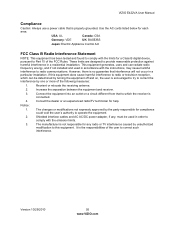
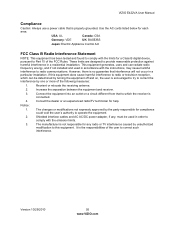
...TV interference caused by unauthorized
modification to this equipment does cause harmful interference to radio or television reception, which the receiver is the responsibilities of the user to correct such
interference. Notice:
1.
VIZIO E422VA...If this equipment.
USA: UL
Canada: CSA
Germany: VDE
UK: BASE/BS
Japan: Electric Appliance Control Act
FCC Class B Radio Interference ...
E422VA User Manual - Page 56
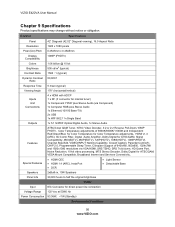
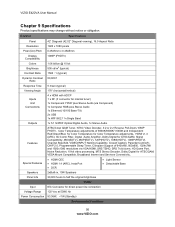
VIZIO E422VA User Manual
Chapter 9 Specifications
Product specifications may change without notice or obligation. E422VA
Specifications
Panel
42" Diagonal (42.02" Diagonal viewing), 16:9 Aspect Ratio
...Component YPbPr plus Stereo Audio (via Component) 1x Computer RGB plus Stereo Audio 1x Ethernet (10/100 Base-TX) 2x USB 1x WIFI 802.11n Single Band
Outputs
1x 5.1 S/PDIF Optical Digital Audio, ...
E422VA User Manual - Page 57
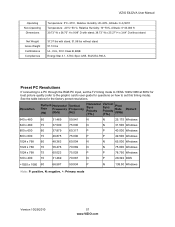
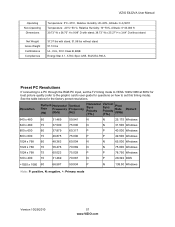
See the table below for questions on how to set the TV timing mode to VESA 1920x1080 at 60Hz for best picture quality...
Version 10/29/2010
57 www.VIZIO.com
Net Weight Gross Weight Certifications Compliances
37.37 lbs with stand; 39.73" W x 25.27" H x 3.64" D without stand 51.10 lbs UL, CUL, FCC Class B, BQB Energy Star 4.1. VIZIO E422VA User Manual
Operating Non-Operating
Dimensions
...
Similar Questions
Where Can I Find The Base Stand For This Tv...
helppppp....I am looking for the base stand
helppppp....I am looking for the base stand
(Posted by indianrock88 3 years ago)
Removing Base From Tv
We bought a wall mount for our 60" Vizio. How do you remove the base from the TV if you are not usin...
We bought a wall mount for our 60" Vizio. How do you remove the base from the TV if you are not usin...
(Posted by grundie56 10 years ago)
Stand Base
how do i remove the stand base from a vizio e422va lcd tv.
how do i remove the stand base from a vizio e422va lcd tv.
(Posted by rodjthomas 12 years ago)

