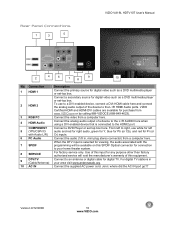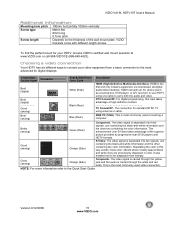Vizio VA19L Support and Manuals
Get Help and Manuals for this Vizio item

Most Recent Vizio VA19L Questions
I Can't Seem To Get My Laptop To Work On The Monitor
(Posted by jasirodriguez1 1 year ago)
Where Can I Find The Base Stand For This Tv...
helppppp....I am looking for the base stand
helppppp....I am looking for the base stand
(Posted by indianrock88 3 years ago)
Viz10-va19l Hook Up To A Dvd Player
I need help to hook up my TV to my DVD PLAYER
I need help to hook up my TV to my DVD PLAYER
(Posted by Dmc6 9 years ago)
How To Remove The Stand From A Vizio Va19lhdtv10t
can the stand be removed to mount it on the wall?
can the stand be removed to mount it on the wall?
(Posted by spaterson222 9 years ago)
Will This Tv Work With Wireless Router?
(Posted by pamsparkplace 11 years ago)
Popular Vizio VA19L Manual Pages
Vizio VA19L Reviews
We have not received any reviews for Vizio yet.