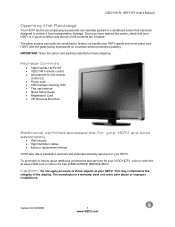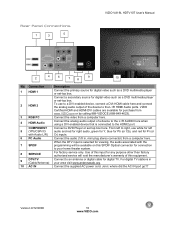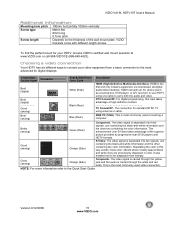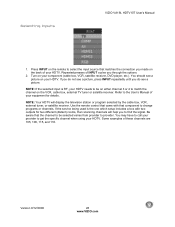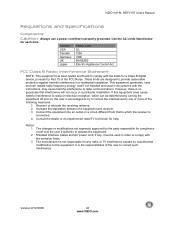Vizio VA19L Support Question
Find answers below for this question about Vizio VA19L.Need a Vizio VA19L manual? We have 1 online manual for this item!
Question posted by Dmc6 on March 30th, 2015
Viz10-va19l Hook Up To A Dvd Player
I need help to hook up my TV to my DVD PLAYER
Current Answers
Answer #1: Posted by sabrie on March 30th, 2015 5:12 PM
download the user manual on the link below for instructions.
www.techboss.co.za
Related Vizio VA19L Manual Pages
Similar Questions
Dvd Player
I am looking to buy a "cheap" dvd player for my new 42" Vizio tv. Model # E420-AO I am NOT looking ...
I am looking to buy a "cheap" dvd player for my new 42" Vizio tv. Model # E420-AO I am NOT looking ...
(Posted by mlewin06 10 years ago)
I Have My Dvd Player Hooked Up But It Won't Play Color Just Black And White
Why won't it olay color on dvd player but on my hdmi or video games its fine
Why won't it olay color on dvd player but on my hdmi or video games its fine
(Posted by sbraga22 10 years ago)
I Was Given A Vizio 29 Inch Flat Screen Television After A Week It Stopped Worki
I threw the box and all paperwork away I don't even have the reciept. target told me to contact you...
I threw the box and all paperwork away I don't even have the reciept. target told me to contact you...
(Posted by rjc1961 11 years ago)
Hooking Up Dvd Player To New Vizio Tv
We just purchased a 26" VIZIO E Series Razor TV for our camp. We have no cable or satellite and pu...
We just purchased a 26" VIZIO E Series Razor TV for our camp. We have no cable or satellite and pu...
(Posted by stiely 12 years ago)