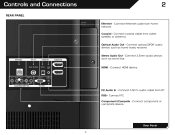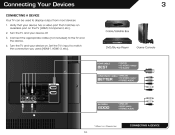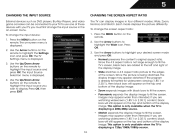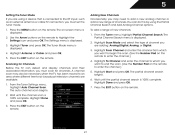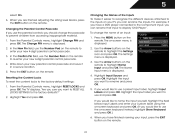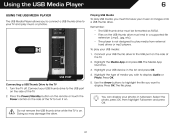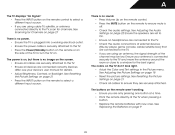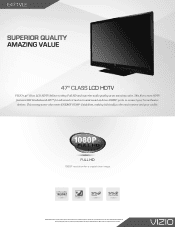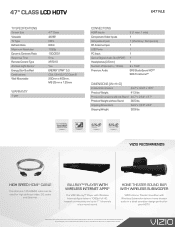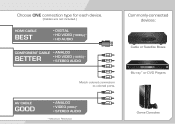Vizio E471VLE Support Question
Find answers below for this question about Vizio E471VLE.Need a Vizio E471VLE manual? We have 3 online manuals for this item!
Question posted by carruth on June 11th, 2012
How Do You Connect Dvd Player?
how do you connect dvd player
Current Answers
Answer #1: Posted by addisk on June 11th, 2012 10:24 AM
for the better picture if you have hdmi port use this you can buy HERE
if you don't have hdmi connector use rca cables and connect the yellow color in video out of dvd and red and white in audio out of dvd and connect it in video and audio in on tv
Related Vizio E471VLE Manual Pages
Similar Questions
Connect Dvd Player
My tv is connected to directv sattelite by hdmi. i want to connect a dvd player
My tv is connected to directv sattelite by hdmi. i want to connect a dvd player
(Posted by karonramsey32023 8 years ago)
Can I Connect To My Wifi
Can i connect to my wifi with this model
Can i connect to my wifi with this model
(Posted by spyoungster 10 years ago)
I Was Given A Vizio 29 Inch Flat Screen Television After A Week It Stopped Worki
I threw the box and all paperwork away I don't even have the reciept. target told me to contact you...
I threw the box and all paperwork away I don't even have the reciept. target told me to contact you...
(Posted by rjc1961 11 years ago)