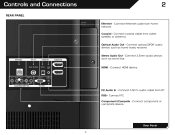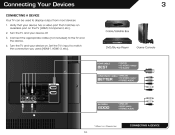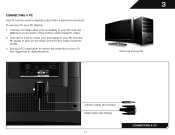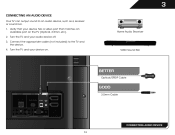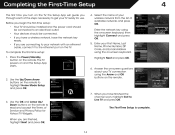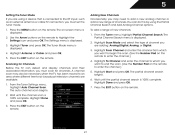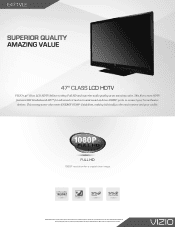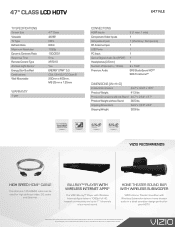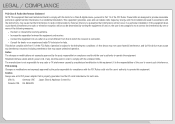Vizio E471VLE Support Question
Find answers below for this question about Vizio E471VLE.Need a Vizio E471VLE manual? We have 3 online manuals for this item!
Question posted by spyoungster on February 9th, 2014
Can I Connect To My Wifi
Can i connect to my wifi with this model
Current Answers
Related Vizio E471VLE Manual Pages
Similar Questions
I Was Given A Vizio 29 Inch Flat Screen Television After A Week It Stopped Worki
I threw the box and all paperwork away I don't even have the reciept. target told me to contact you...
I threw the box and all paperwork away I don't even have the reciept. target told me to contact you...
(Posted by rjc1961 11 years ago)
I Have A New E471vle But I Cant Get Wifi.
I have active wifi I am using right now. There is no Icon for network or internet on the menu. I do ...
I have active wifi I am using right now. There is no Icon for network or internet on the menu. I do ...
(Posted by parisah1 11 years ago)