Vizio VA19L Support Question
Find answers below for this question about Vizio VA19L.Need a Vizio VA19L manual? We have 1 online manual for this item!
Question posted by pamsparkplace on November 19th, 2012
Will This Tv Work With Wireless Router?
The person who posted this question about this Vizio product did not include a detailed explanation. Please use the "Request More Information" button to the right if more details would help you to answer this question.
Current Answers
There are currently no answers that have been posted for this question.
Be the first to post an answer! Remember that you can earn up to 1,100 points for every answer you submit. The better the quality of your answer, the better chance it has to be accepted.
Be the first to post an answer! Remember that you can earn up to 1,100 points for every answer you submit. The better the quality of your answer, the better chance it has to be accepted.
Related Vizio VA19L Manual Pages
User Manual - Page 1


...benefit from Dolby Laboratories. Write down the serial number located on your new VIZIO VA19L HDTV10T High Definition LCD Television purchase.
Manufactured under license from your HDTV, read these instructions before making any ... or call toll free at [email protected]. VIZIO VA19L HDTV10T User Manual
Dear VIZIO Customer,
Congratulations on the back of your HDTV. For peace of ...
User Manual - Page 4


... unattended or unused for digital-to earth in the building installation.
Analog-only TVs should continue to work as before to provide some protection against voltage surges and static charges.
VIZIO VA19L HDTV10T User's Manual
Television Antenna Connection Protection
External Television Antenna Grounding If an outside antenna/satellite dish or cable system is connected to...
User Manual - Page 5


VIZIO VA19L HDTV10T User's Manual
Table of Contents
FCC Bulletin for New TV Owners...4
Opening the Package 7
Package Contents...7
Understanding Basic Controls and Connections 8
Front Bezel...8 Right Side Panel Controls ...8 Left Side Panel Controls ...9 Rear Panel Connections ...10 VIZIO Remote Control...11 Inserting the remote control batteries...13 Using a Cable or Satellite Remote Control......
User Manual - Page 8


VIZIO VA19L HDTV10T User's Manual
Understanding Basic Controls and Connections
Front Bezel POWER INDICATOR (VIZIO logo):
• White: On. • Orange: Off. INPUT • Press repeatedly to the previous menu level. REMOTE CONTROL SENSOR: • Point the remote control directly this sensor
for the best response.
Right Side Panel Controls POWER ( )
• Turns...
User Manual - Page 9


...
Note: The red and white audio connectors are shared between VIDEO and S-VIDEO. VIZIO VA19L HDTV10T User's Manual
Left Side Panel Controls
Headphone • Connect your headphones here. Use the white and red connectors to...9 www.VIZIO.com Note: Connecting the headphones turns off the TV speakers off. Audio R/L • Connect external audio from a composite video device, such as a VCR or video ...
User Manual - Page 10
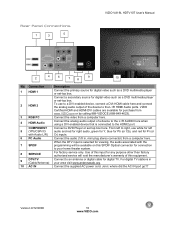
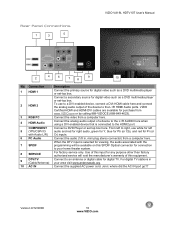
...your area visit www.antennaweb.org. Jenn: where did the AC IN port go?? Rear Panel Connections
1
3
5
VIZIO VA19L HDTV10T User's Manual
2
4
6
7
8
9
10
No. VIZIO Certified HDMI and HDMI... the audio (1/8 in your home theater system. For factory service only. Connect a secondary source for digital TV. Connect the video from a computer here. Connection 1 HDMI 1
2 HDMI 2
3 RGB PC
4 ...
User Manual - Page 11


....com Press it again to return to launch the On-Screen Display (OSD) menu. Press to cycle through the TV channels. VOL (+ or -) - Press to Standby mode. GUIDE - Blinks when remote operates. INPUT - LAST ..., then press OK to turn the sound on from Standby mode. VIZIO VA19L HDTV10T User's Manual
VIZIO Remote Control
REMOTE LED - Press to select your HDTV on and off. INFO - POWER...
User Manual - Page 12


...input. COMPONENT -
RGB -
Press to select the sleep options from heat sources. Press to select TV mode. The following buttons are 4:3 and 16:9. Wipe it . • Do not attempt to...MODE -
In DTV mode, select alternate audio channels, where available. HDMI - VIZIO VA19L HDTV10T User's Manual
WIDE - TV -
CC - Press repeatedly to the remote control or does not respond at all,...
User Manual - Page 13


... or satellite remote uses a 5-digit code (most Direct TV units), use the specified AA batteries. • Do ...to personal injury. • Dispose of the remote control. 2.
VIZIO VA19L HDTV10T User's Manual
Inserting the remote control batteries 1. Insert two AA ...the remote. 2. Typically power, volume, and mute will work. OR If your cable or satellite remote control. Remove the...
User Manual - Page 14


...you do not shorten the service life of the electronic components. • Install your HDTV in the back panel of your HDTV.
2. Squeeze the tabs on the wall, see "Error! Remove the neck cover. ...HDTV. Place your HDTV face down on a soft, flat surface to prevent damage to mount your HDTV on the base, then remove the base. VIZIO VA19L HDTV10T User's Manual
Setting Up Your HDTV
• Read...
User Manual - Page 15
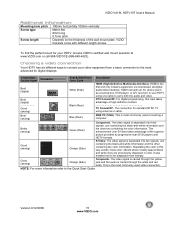
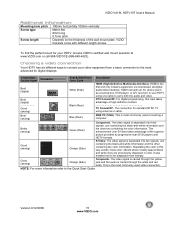
...
Connector
Best (digital)
Best (digital Good (analog)
Rear & Side Panel Color Code White (Rear)
Black (Rear)
Description
HDMI (High-Definition ...takes advantage of high-definition content TV Coaxial RF. S-Video. To find the perfect mount... a computer.
The connection for digital displays.
VIZIO VA19L HDTV10T User's Manual
Additional Information:
Mounting hole pitch ...
User Manual - Page 16


...for details.
1. NOTE: To maintain the display quality, use a VIZIO certified HDMI cable. VIZIO VA19L HDTV10T User's Manual
Connecting Your Cable or Satellite Box You have a HDMI digital interface should be ...connected to the HDMI2 port instead. • The HDMI input on the TV supports High-bandwidth Digital Content Protection (HDCP). Refer to an
available HDMI jack on your...
User Manual - Page 17


... the TV supports High-bandwidth Digital Content Protection (HDCP). Version 9/12/2008
17 www.VIZIO.com top box to the adjacent HDMI 2 audio jacks on the back of your HDTV. 3. HDCP encrypts the transmission between the video source and the digital display for Cable or Satellite Boxes with DVI
1. VIZIO VA19L HDTV10T...
User Manual - Page 19


...on the remote control. Turn on your HDTV and the settop box.
2. Using Composite Video (Good)
VIZIO VA19L HDTV10T User's Manual
1. Turn off your HDTV and the set -top box to the AV 1 jack
... and red) on the back of your set -top box. 5.
Press AV on the remote control to the DTV/TV CABLE/ANTENNA jack on your set -top box. 4. Version 9/12/2008
19 www.VIZIO.com Using Coaxial (Antenna) ...
User Manual - Page 28
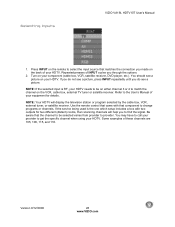
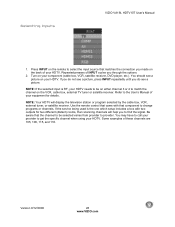
...your equipment for two different (distant) rooms, then scanning channels will display the television station or program selected by the cable box, VCR, external tuner, or satellite... remote control that matches the connection you made on the VCR, cable box, external TV tuner or satellite receiver. If you do see a picture. Refer to find the signal...
VIZIO VA19L HDTV10T User's Manual
1.
User Manual - Page 34


... can delete channels from the channel list that you do so from the TV menu. Skip Channel - MTS - Multi-channel television sound (MTS) allows you to select and adjust options, then press OK... the OSD. Daylight Saving - Tuner Mode - VIZIO VA19L HDTV10T User's Manual
Adjusting the TV settings If you did not set up your HDTV for DTV / TV channels using the channel buttons on the remote control....
User Manual - Page 41


... do not work Remote Control does not work
Image quality issues
Picture is distorted picture There is an unusual sound
Solution
• Press INPUT to HD because your digital flat panel TV has video ... the TV
source).
• Standard, analog TV will see if this is connected to make sure it is securely connected.
• Press only one button at [email protected]. VIZIO VA19L HDTV10T ...
User Manual - Page 43
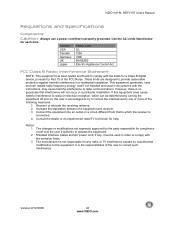
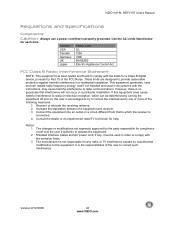
... residential installation. Version 9/12/2008
43 www.VIZIO.com VIZIO VA19L HDTV10T User's Manual
Regulations and Specifications
Compliance
Caution: Always use... communications. Consult the dealer or an experienced radio/TV technician for each area. The manufacturer is encouraged to... cause harmful interference to radio or television reception, which the receiver is the responsibilities of the ...
User Manual - Page 44


...) Resolution Pixel (Dot) Pitch TV Signal Compatibility Response Time Brightness (cd/m²) Contrast Contrast DCR Color Performance Viewing Angle
REAR Inputs
Side Game Ports Outputs
Features
Built In Audio (Included Audio Feature) Panel Life Voltage Range Power Consumption Remote Control Warranty Dimensions Net Weight Gross Weight Certifications
VA19L HDTV10T VA SERIES 19 Inch...
User Manual - Page 51


... reset all setting, 36 sleep timer, 35 source, 35 wide, 35 sharpness adjusting, 32
VIZIO VA19L HDTV10T User's Manual
side panel controls, 8, 9 AV2, 9 channel buttons, 8 headphone jack, 9 MENU button, 8 power ...32 troubleshooting, 40, 41 tuner mode
selecting, 34 TV
settings adjusting, 34
TV ratings blocking, 37
TV signal source selecting, 34
TV tuner settings adjusting, 34 auto search, 34 daylight ...
Similar Questions
I Can't Seem To Get My Laptop To Work On The Monitor
(Posted by jasirodriguez1 1 year ago)
Where Can I Find The Base Stand For This Tv...
helppppp....I am looking for the base stand
helppppp....I am looking for the base stand
(Posted by indianrock88 3 years ago)
Tv Works For About 15 Minutes On Any Input Then Blacks Out On All But 'comp' Inp
Vizio model m421vt. TV works for about 15 minutes on any input then blacks out on all but "comp" inp...
Vizio model m421vt. TV works for about 15 minutes on any input then blacks out on all but "comp" inp...
(Posted by karich 7 years ago)
Viz10-va19l Hook Up To A Dvd Player
I need help to hook up my TV to my DVD PLAYER
I need help to hook up my TV to my DVD PLAYER
(Posted by Dmc6 9 years ago)
Model # Vw 26l Hd 20f Tv Work, With Sony Sy-mdr-rf970rk Wireless Headphones
(Posted by Izimnitsky 12 years ago)

