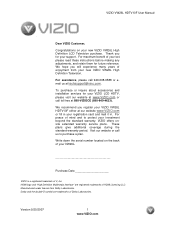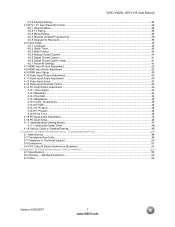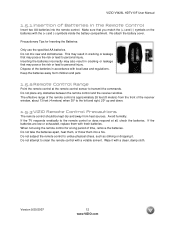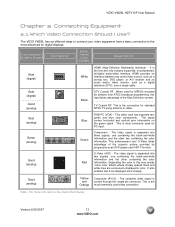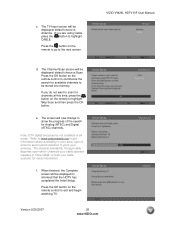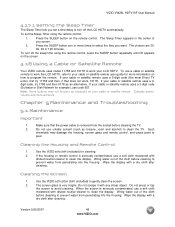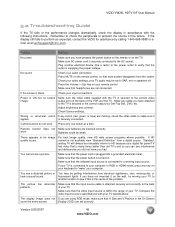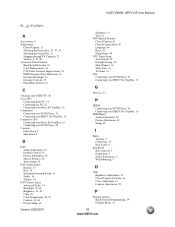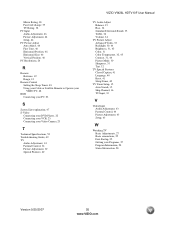Vizio VW26LHDTV20F Support and Manuals
Get Help and Manuals for this Vizio item

View All Support Options Below
Free Vizio VW26LHDTV20F manuals!
Problems with Vizio VW26LHDTV20F?
Ask a Question
Free Vizio VW26LHDTV20F manuals!
Problems with Vizio VW26LHDTV20F?
Ask a Question
Most Recent Vizio VW26LHDTV20F Questions
Cloed Caption Used To Work But Has Stopped, Any Ideas?
(Posted by Dburne71 8 years ago)
I Plug In The Tv And The Screen Says No Signal The Cable In Is Hooked Up,
I don't have the remote or manual
I don't have the remote or manual
(Posted by Steve52359 8 years ago)
Can Vizio Vw26lhdtv10f Use Vw26lhdtv20f Base
(Posted by lioJBau 9 years ago)
Vizio Vw26lhdtv20f Wont Turn On
(Posted by Mariumf 10 years ago)
Vizio 'test' Jack Correct Voltage Values
Whatvoltage values should be found at aVW26LHDTV20F TV "TEST" jack[back of set]? Also, please supply...
Whatvoltage values should be found at aVW26LHDTV20F TV "TEST" jack[back of set]? Also, please supply...
(Posted by bobprima333 10 years ago)
Popular Vizio VW26LHDTV20F Manual Pages
Vizio VW26LHDTV20F Reviews
We have not received any reviews for Vizio yet.