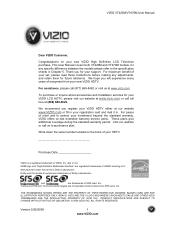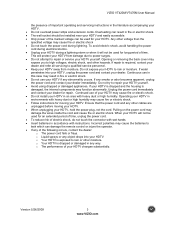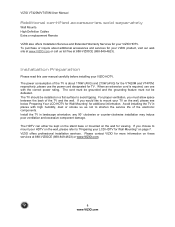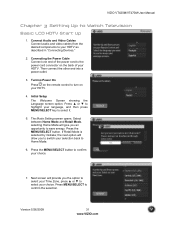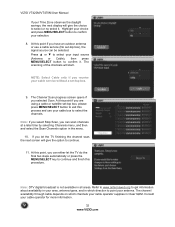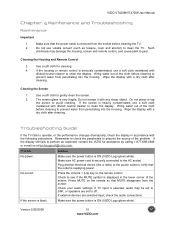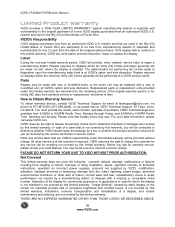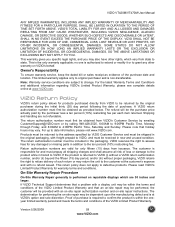Vizio VT470M - 47" LCD TV Support and Manuals
Get Help and Manuals for this Vizio item

View All Support Options Below
Free Vizio VT470M manuals!
Problems with Vizio VT470M?
Ask a Question
Free Vizio VT470M manuals!
Problems with Vizio VT470M?
Ask a Question
Most Recent Vizio VT470M Questions
Vizio Vt470m
I have a rca surround sound and I tried to hook it up to the back components to get it to work and I...
I have a rca surround sound and I tried to hook it up to the back components to get it to work and I...
(Posted by omegaatnight 12 years ago)
Sound Distortion And Echoes.
After about 45 minutes of watching a movie on our Blu-ray player, the sound becomes distorted and ec...
After about 45 minutes of watching a movie on our Blu-ray player, the sound becomes distorted and ec...
(Posted by Anonymous-18175 13 years ago)
Popular Vizio VT470M Manual Pages
Vizio VT470M Reviews
We have not received any reviews for Vizio yet.