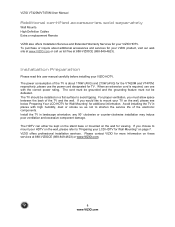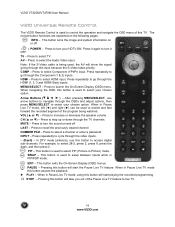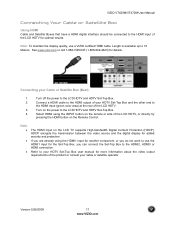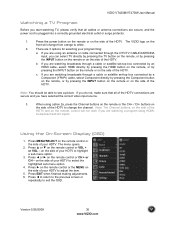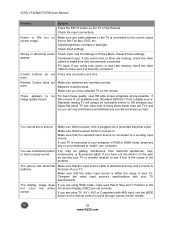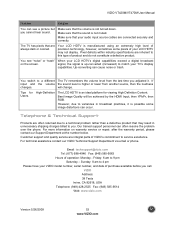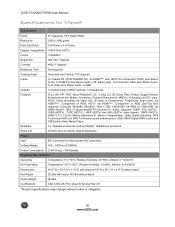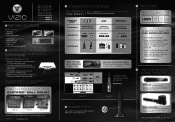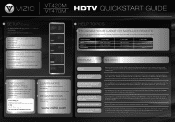Vizio VT470M Support Question
Find answers below for this question about Vizio VT470M - 47" LCD TV.Need a Vizio VT470M manual? We have 2 online manuals for this item!
Question posted by Anonymous-18175 on September 21st, 2010
Sound Distortion And Echoes.
After about 45 minutes of watching a movie on our Blu-ray player, the sound becomes distorted and echoey. We have to pause the movie to turn the tv on and off to fix the sound. About 30 minutes later, it will happen again. We have tried changing HDMI cables and hooked up a Xbox 360 to the port, but the problem still occurs. What could be wrong?
Current Answers
Related Vizio VT470M Manual Pages
Similar Questions
How To Program Vizio E320vl Tv Remote With Vizio Blu Ray Player
(Posted by nestep 10 years ago)
Have A New Vizio Tv Model #e241-a1 And I Am Unable To Get Pass 'no Stginal'.
Can you fix this problem ASAP Please?
Can you fix this problem ASAP Please?
(Posted by cat49butler 10 years ago)
I Am Trying To Get My Computer To Work With An Hdmi Cable Hooked Up And It Says
it says retrieving data. The screen will flash with my computers desktop background and then goes to...
it says retrieving data. The screen will flash with my computers desktop background and then goes to...
(Posted by impala319 11 years ago)
Sound Bar, Blu Ray, And Tv Connection
I just bought a Visio 32" Sound Bar and cannot get it to work with TV or Blu Ray player. I'm sure ...
I just bought a Visio 32" Sound Bar and cannot get it to work with TV or Blu Ray player. I'm sure ...
(Posted by mast1649 12 years ago)
Vizio Vt470m
I have a rca surround sound and I tried to hook it up to the back components to get it to work and I...
I have a rca surround sound and I tried to hook it up to the back components to get it to work and I...
(Posted by omegaatnight 12 years ago)