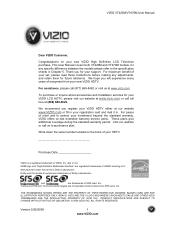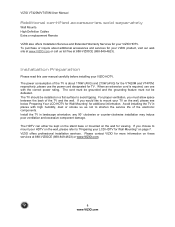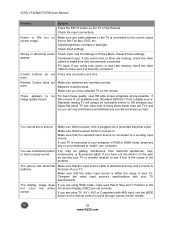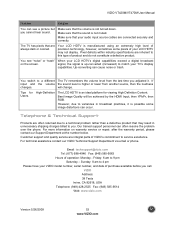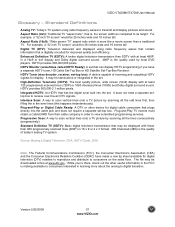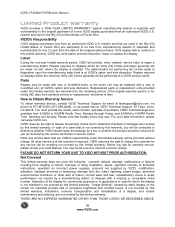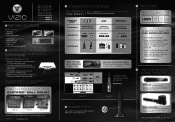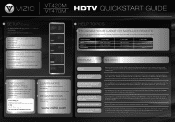Vizio VT470M Support Question
Find answers below for this question about Vizio VT470M - 47" LCD TV.Need a Vizio VT470M manual? We have 2 online manuals for this item!
Question posted by cat49butler on June 20th, 2013
Have A New Vizio Tv Model #e241-a1 And I Am Unable To Get Pass 'no Stginal'.
Can you fix this problem ASAP Please?
Current Answers
Related Vizio VT470M Manual Pages
DIRECTV Knowledge Base Results
We have determined that the information below may contain an answer to this question. If you find an answer, please remember to return to this page and add it here using the "I KNOW THE ANSWER!" button above. It's that easy to earn points!-
DIRECTV How do I choose an off-air TV antenna?
... you ? How does geocoding work well at much greater distances from local TV broadcasters directly to your DIRECTV System with accessories like external amplifiers or ghost ...current antenna to get a digital signal? A new generation of the new generation off -air antennas can seamlessly deliver high-quality signals from the television station. Omni/semidirectional, UHF/VHF antenna This antenna... -
DIRECTV Even though I have NBA LEAGUE PASS Broadband, why can't I see certain games?
... games? Can I get NBA LEAGUE PASS Broadband? If I am having NBA LEAGUE PASS? If I contact? Even though I have NBA LEAGUE PASS, does it cost extra to get NBA LEAGUE PASS Broadband without having problems accessing NBA LEAGUE PASS Broadband, who do blackouts affect Sports Pack? How do I already have NBA LEAGUE PASS Broadband, why can I find the... -
DIRECTV What equipment will I need to watch 3D?
...™? Is DIRECTV's HD 3D programming platform compatible with your television manufacturer to ensure you purchase one of the following compatible 3D TV models listed below to experience this new frontier in June 2010, DIRECTV will be able to allow for your 3D-HD television model. With the right equipment, all DIRECTV HD customers will...
Similar Questions
How Do I Set Up My Rc65r To My Vizio Tv
How do I set up my RC65R to my Vizio TV
How do I set up my RC65R to my Vizio TV
(Posted by Tomrudden6 10 years ago)
My Directv Remote Is Model Rc3288 Tell Me How To Program It To A Vizio Tv
(Posted by jimlex 10 years ago)
Vizio Vt470m
I have a rca surround sound and I tried to hook it up to the back components to get it to work and I...
I have a rca surround sound and I tried to hook it up to the back components to get it to work and I...
(Posted by omegaatnight 12 years ago)
Sound Distortion And Echoes.
After about 45 minutes of watching a movie on our Blu-ray player, the sound becomes distorted and ec...
After about 45 minutes of watching a movie on our Blu-ray player, the sound becomes distorted and ec...
(Posted by Anonymous-18175 13 years ago)