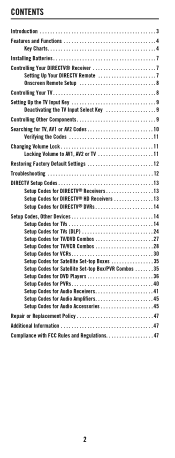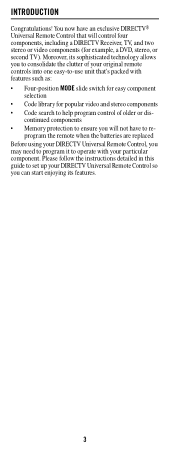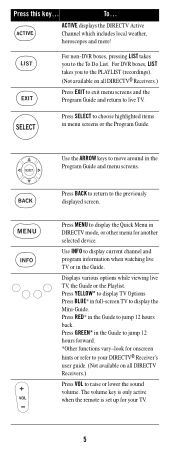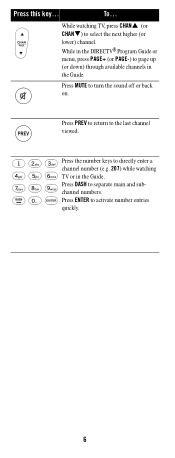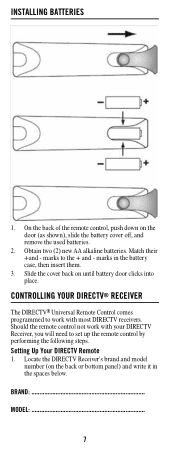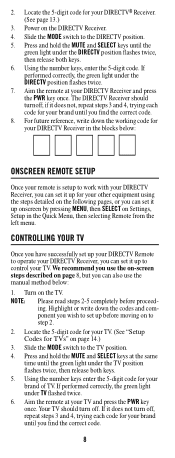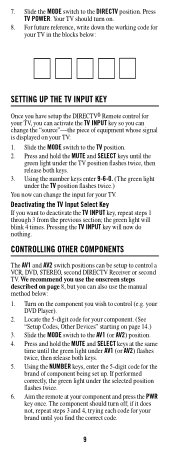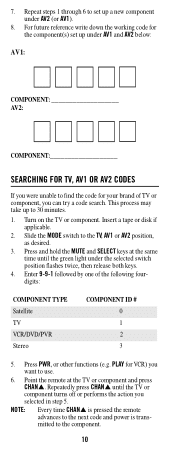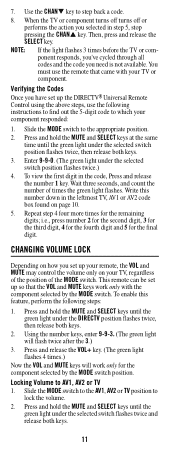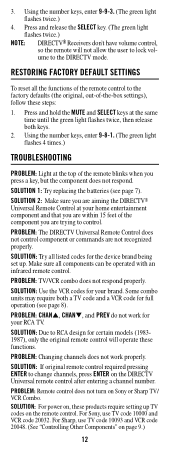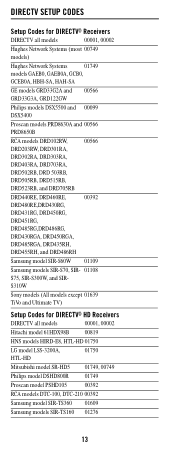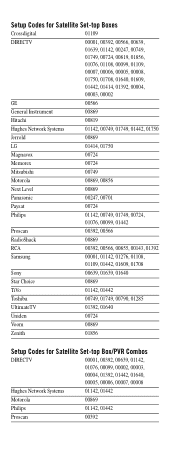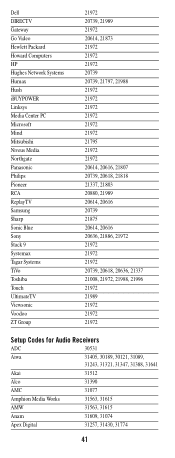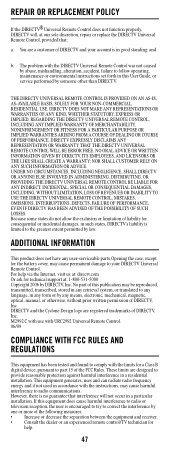DIRECTV RC65 Support and Manuals
Get Help and Manuals for this DIRECTV item

View All Support Options Below
Free DIRECTV RC65 manuals!
Problems with DIRECTV RC65?
Ask a Question
Free DIRECTV RC65 manuals!
Problems with DIRECTV RC65?
Ask a Question
Most Recent DIRECTV RC65 Questions
Directv Rc65 Samsung Dvd Code
(Posted by craigwarnack6452 9 years ago)
How To Program My Directv Remote To My Goldstar Tv
(Posted by valerjsch 9 years ago)
Directv Remote Wont Work At All Receiver Dr Directv
(Posted by elmilamse 9 years ago)
What Are The Codes For A Sanyo Tv Rc65x
(Posted by jmacPGeud 9 years ago)
DIRECTV RC65 Videos

Original Directv RC65 Universal Remote - Discount Price - ElectronicAdventure.com
Duration: 1:05
Total Views: 265
Duration: 1:05
Total Views: 265
Popular DIRECTV RC65 Manual Pages
DIRECTV RC65 Reviews
We have not received any reviews for DIRECTV yet.