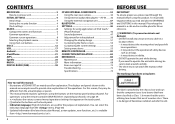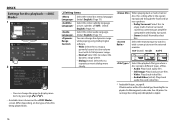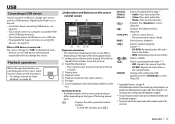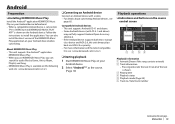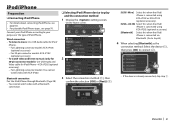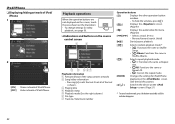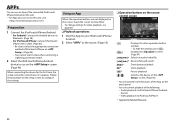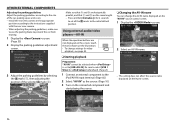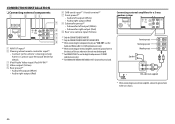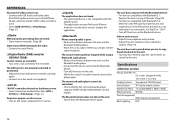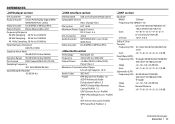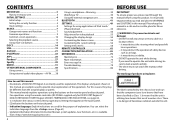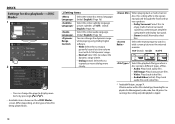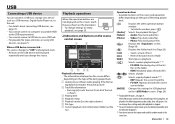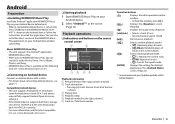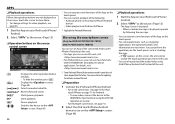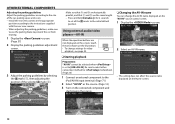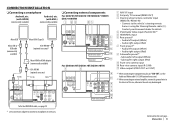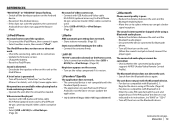Kenwood DDX4017BT Support Question
Find answers below for this question about Kenwood DDX4017BT.Need a Kenwood DDX4017BT manual? We have 2 online manuals for this item!
Question posted by dragoberak57 on April 14th, 2024
No Update
I tried to install the new firmware on the kenwood ddx 4017bt, but after the procedure in the system and putting the usb on the new firmware file, the device says: Please insert Update usb device and so I tried many times and changed the usb and nothing.
Current Answers
Answer #1: Posted by SonuKumar on April 14th, 2024 8:01 AM
https://www.manualslib.com/manual/1217877/Kenwood-Ddx4017dab.html?page=3#manual
reset and do try again
Please respond to my effort to provide you with the best possible solution by using the "Acceptable Solution" and/or the "Helpful" buttons when the answer has proven to be helpful.
Regards,
Sonu
Your search handyman for all e-support needs!!
Related Kenwood DDX4017BT Manual Pages
Similar Questions
Sudden Dodgy Bluetooth And Usb Connection When Playing Music
hi,i have been having issues with pairing my iPhone (7+) with my DDX4017BT recently, whenever I plug...
hi,i have been having issues with pairing my iPhone (7+) with my DDX4017BT recently, whenever I plug...
(Posted by kelseyjaynemarek 2 years ago)
I'm Trying To Hook This Deck Up To A Car That Has No Factory Wire Harness What
(Posted by Travisdrake1234 3 years ago)
Problems With Blue Tooth On The Kenwood Car Audio Bt Mm 6u2
I have a Kenwood audio BT MM 6U2 factory installed in my car. I am able to pair my Samsung mobile an...
I have a Kenwood audio BT MM 6U2 factory installed in my car. I am able to pair my Samsung mobile an...
(Posted by kadayamsri 10 years ago)
I Have A Ddx 790. How Can I Get My Videos On My Iphone To Display?
how can I get my movies/music videos on my iPhone to display video? I have the special cable with th...
how can I get my movies/music videos on my iPhone to display video? I have the special cable with th...
(Posted by Mikemastro28 10 years ago)