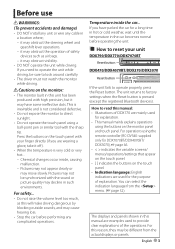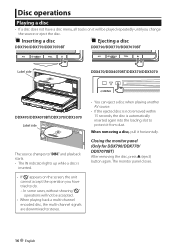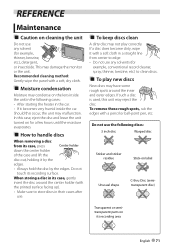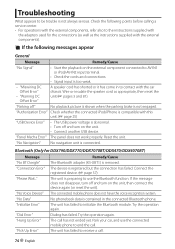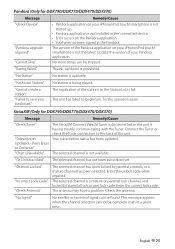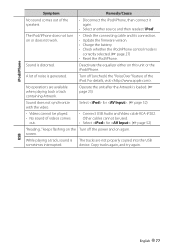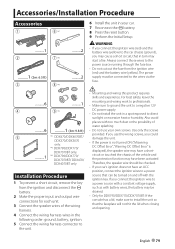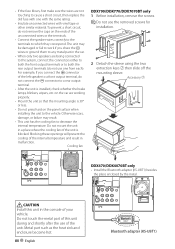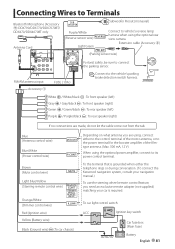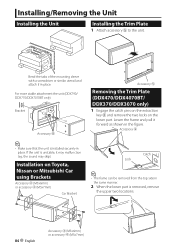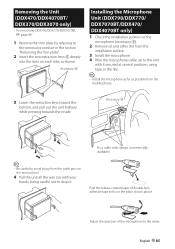Kenwood DDX470 Support Question
Find answers below for this question about Kenwood DDX470.Need a Kenwood DDX470 manual? We have 1 online manual for this item!
Question posted by Travisdrake1234 on September 5th, 2020
I'm Trying To Hook This Deck Up To A Car That Has No Factory Wire Harness What
The person who posted this question about this Kenwood product did not include a detailed explanation. Please use the "Request More Information" button to the right if more details would help you to answer this question.
Current Answers
Answer #1: Posted by techyagent on September 5th, 2020 9:08 PM
Buy wiring harness from the link below
https://www.amazon.com/KENWOOD-DDX470-player-Wiring-Harness/dp/B078M1R8R9
Please check this video tutorial for the installation
Thanks
Techygirl
Related Kenwood DDX470 Manual Pages
Similar Questions
How Do I Either Set Up My Deck To Be Able To Watch Dvds On It? Or Bypass The Par
break wire?
break wire?
(Posted by Unclefunny36 7 months ago)
Wiring Harness For The Kenwood Ddx3 18
I need the wiring harness diaphragm to know what wire is what by color and everything
I need the wiring harness diaphragm to know what wire is what by color and everything
(Posted by Anonymous-173932 1 year ago)
How Do I Factory Reset
I need to factory reset my kenwood ddx470
I need to factory reset my kenwood ddx470
(Posted by liznbrandon86 2 years ago)
Can I See The Wiring Harness For Kna G510 Gps Unit
CAN I SEE THE WIRING HARNESS FOR THE KNA G510 GPS UNIT TRYING TO INSTALL IT DONT KNOW HOW TO WIRE IT...
CAN I SEE THE WIRING HARNESS FOR THE KNA G510 GPS UNIT TRYING TO INSTALL IT DONT KNOW HOW TO WIRE IT...
(Posted by pitre98 11 years ago)