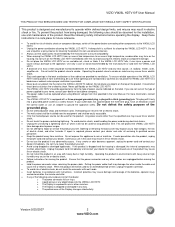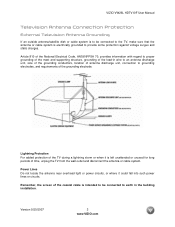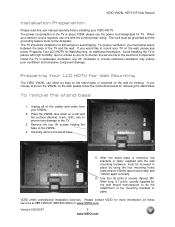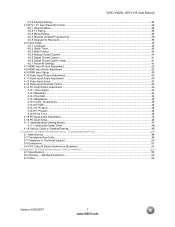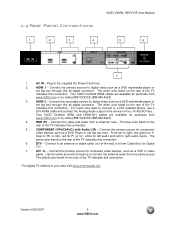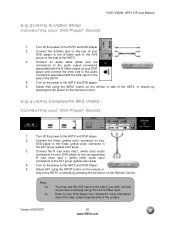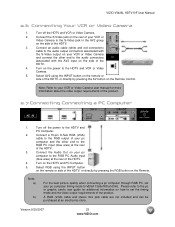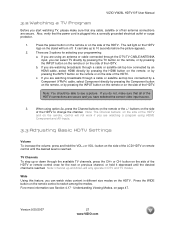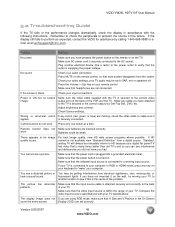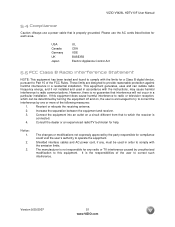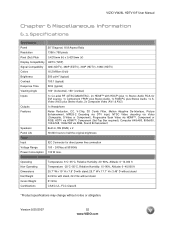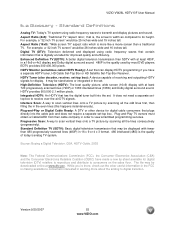Vizio VW26LHDTV20F Support Question
Find answers below for this question about Vizio VW26LHDTV20F.Need a Vizio VW26LHDTV20F manual? We have 2 online manuals for this item!
Question posted by bobprima333 on May 27th, 2013
Vizio 'test' Jack Correct Voltage Values
What voltage values should be found at a VW26LHDTV20F TV "TEST" jack [back of set]? Also, please supply "Pin-Out" data if available. Thanks Much - Bob
Current Answers
Related Vizio VW26LHDTV20F Manual Pages
Similar Questions
Picture Fades To White, Then Back To Color.
I have a 5 year old vizio tv that has never given me any trouble. Just yesterday, the picture slowly...
I have a 5 year old vizio tv that has never given me any trouble. Just yesterday, the picture slowly...
(Posted by leashaali 7 years ago)
Black Screen And More
When I came home from Florida I found that my VIZO L32 HDTV would not work. The Standby lite was lit...
When I came home from Florida I found that my VIZO L32 HDTV would not work. The Standby lite was lit...
(Posted by dave14551 8 years ago)
Vizio Tv Has Lines Running Across Picture How To Correct This?
Lines running across picture
Lines running across picture
(Posted by Anonymous-149368 9 years ago)
Do You Have User Manual For Vision Vw26lhgtv10f Television
(Posted by ginamiaz 11 years ago)
I Was Given A Vizio 29 Inch Flat Screen Television After A Week It Stopped Worki
I threw the box and all paperwork away I don't even have the reciept. target told me to contact you...
I threw the box and all paperwork away I don't even have the reciept. target told me to contact you...
(Posted by rjc1961 11 years ago)