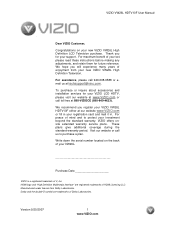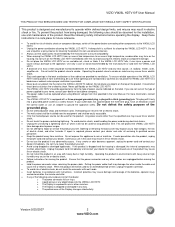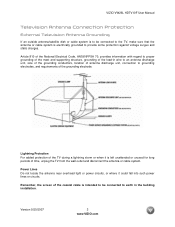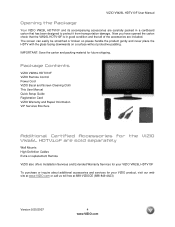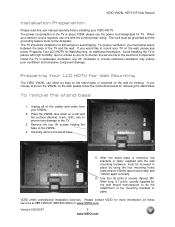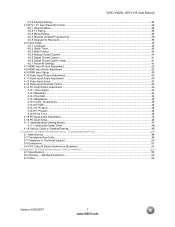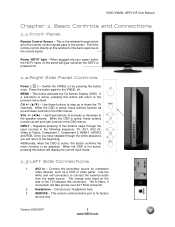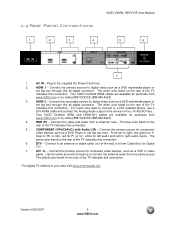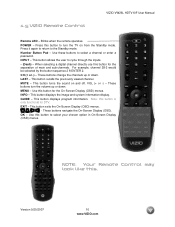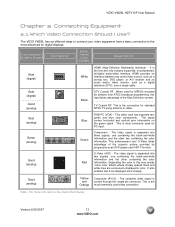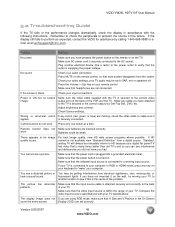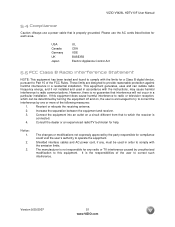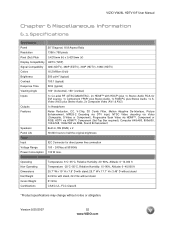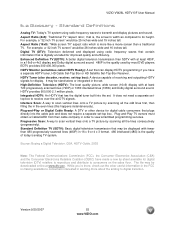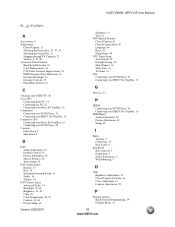Vizio VW26LHDTV20F Support Question
Find answers below for this question about Vizio VW26LHDTV20F.Need a Vizio VW26LHDTV20F manual? We have 2 online manuals for this item!
Question posted by ginamiaz on March 6th, 2013
Do You Have User Manual For Vision Vw26lhgtv10f Television
Current Answers
Answer #1: Posted by prateekk007 on March 6th, 2013 8:05 AM
Please click on the link mentioned below and enter the model number and you can download the manual.
All Vizio products (other than passive glasses and remotes) have a model number stated on them. This can be found either on the original box the item was purchased in, on a sticker with a bar code, or in the following places below, depending on the device. All devices state “Model:” followed by the model number.
If you need help in finding the model number please refer to the link mentioned below:
Please reply if you have any further questions.
Thanks & Regards
Prateek K
Related Vizio VW26LHDTV20F Manual Pages
Similar Questions
I don't have the remote or manual
Just purchases Vizio tv, model M3D470KDE. According to the vizio quick start guide I should be abl...
I did NOT receive a User Manual with my new VIZIO M550VSE. Where do I get one without having to dow...