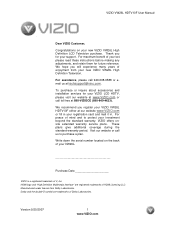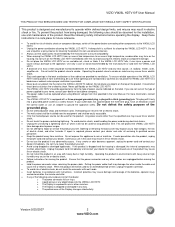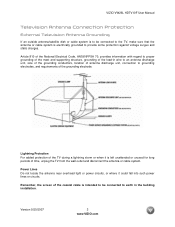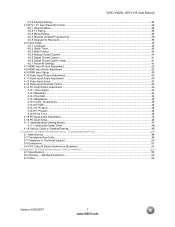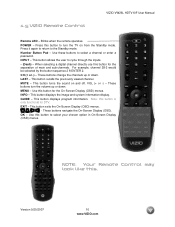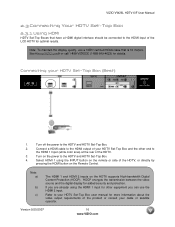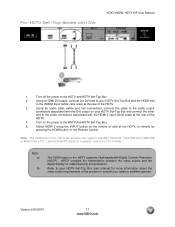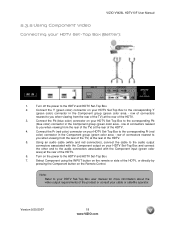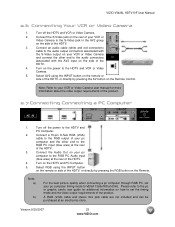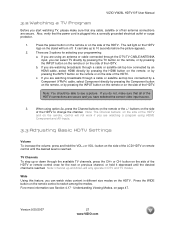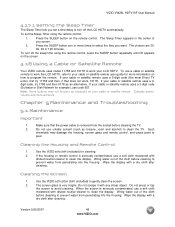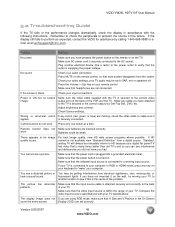Vizio VW26LHDTV20F Support Question
Find answers below for this question about Vizio VW26LHDTV20F.Need a Vizio VW26LHDTV20F manual? We have 2 online manuals for this item!
Question posted by bobtrudy55 on March 19th, 2012
I Have A Problem Turning The Set On. The Pilot Light Blinks But Will Not Shut Of
Current Answers
Answer #1: Posted by 1stLadyDawn on March 19th, 2012 4:27 PM
Your Vizio has a standby mode, is it actually going into standby rather than remaining on?
Does this happen when you press the POWER button on the Vizio remote, the TV itself or do you have a TV service and are using the remote for that receiver?
If your TV is connected to a Samsung syncMaster HMDI receiver, here are some possible solutions:
- Power off the HDMI source that is connected to the selected HDMI input on the transmitter such that it is no longer outputting video and/or audio
- Or select an unused input on the transmitter or an input that is connected to an inactive source (that is powered off and not outputting video or audio)
- Or disable the CEC function on the TV. Here is how to do this on Samsung TVs: Menu -> Anynet+ (HDMI-CEC) ->Setup -> Anynet+ (HDMI-CEC) On -> change this to Off. Press Return to exit.
Try pressing the INPUT button to cycle through the video inputs. The INPUT button is below the keypad number 7 at left side of the remote. Then hold the POWER button while pointing directly at the TV. (The INPUTS will show on the screen with TV at the top of the list)
If you are using an external receiver or component, the INPUT should correspond. (see: page 27 of the pdf manual)
If the TV powers off from the POWER button which is the lowest button on the right side (as facing) of the TV but not from the remote, change the 2 AA batteries in the remote.
You can also call for Technical Support at 877-698-4946 or email [email protected]
Related Vizio VW26LHDTV20F Manual Pages
Similar Questions
I have a Vizio XVT423SV. The other night we had a thunderstorm with strong lightning. The next morni...
Whatvoltage values should be found at aVW26LHDTV20F TV "TEST" jack[back of set]? Also, please supply...