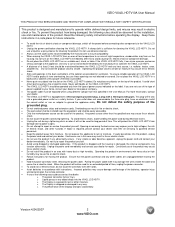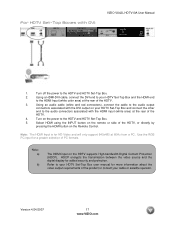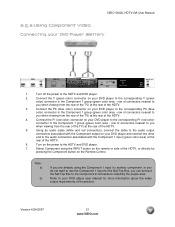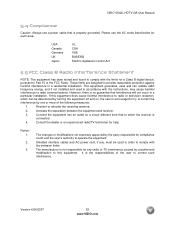Vizio VX42L Support Question
Find answers below for this question about Vizio VX42L - 42" LCD TV.Need a Vizio VX42L manual? We have 1 online manual for this item!
Question posted by jmartsala on June 27th, 2014
Vizio Tv Won't Turn On, Power Light Blinks
The person who posted this question about this Vizio product did not include a detailed explanation. Please use the "Request More Information" button to the right if more details would help you to answer this question.
Current Answers
Related Vizio VX42L Manual Pages
Similar Questions
Blinking Power Light
My TV won't turn on. The Light keeps blinking but nothing turns on in the screen. How can I fix it m...
My TV won't turn on. The Light keeps blinking but nothing turns on in the screen. How can I fix it m...
(Posted by Noeyschips 6 years ago)
Flashing Power Light
I have a Vizio E422VA tv, It will not turn on, the power light just flashes. I have tried to hard re...
I have a Vizio E422VA tv, It will not turn on, the power light just flashes. I have tried to hard re...
(Posted by alexandradallas90 9 years ago)
My Vizio Lcd Tv Wont Turn On And The Power Button Blinks Green
(Posted by borma 9 years ago)
I Have Sound But No Picture. My Vizio 42'lcd Isn't Even A Year Old Yet. What Can
42" Vizio less than a yr old, have sound but no picture. What is the problem and how can I fix it? I...
42" Vizio less than a yr old, have sound but no picture. What is the problem and how can I fix it? I...
(Posted by shrek8989lp 12 years ago)