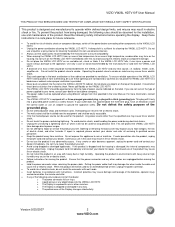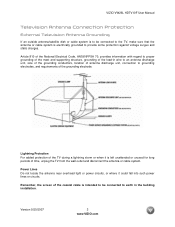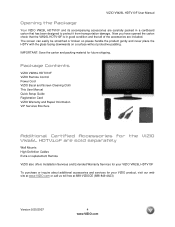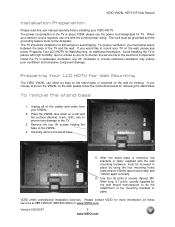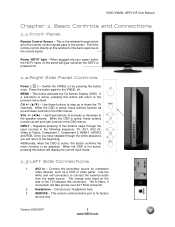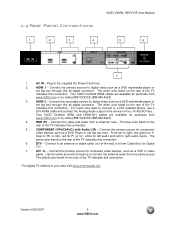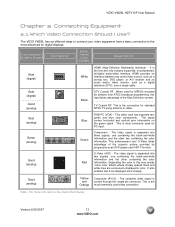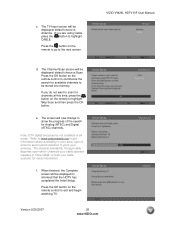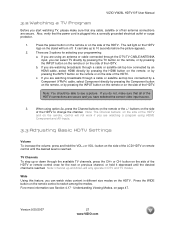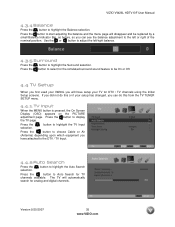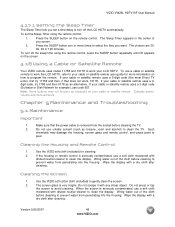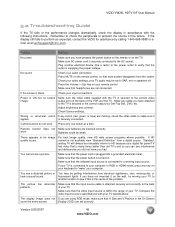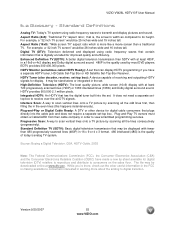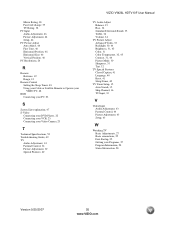Vizio VW26LHDTV20F Support Question
Find answers below for this question about Vizio VW26LHDTV20F.Need a Vizio VW26LHDTV20F manual? We have 2 online manuals for this item!
Question posted by Steve52359 on August 3rd, 2015
I Plug In The Tv And The Screen Says No Signal The Cable In Is Hooked Up,
I don't have the remote or manual
Current Answers
Related Vizio VW26LHDTV20F Manual Pages
Similar Questions
My Vizio Tv Turns On But When Its On The Screen Says Vizio
I need help please ifwaht is wrong with my vizio tv that if you turn it on the screen says vizio and...
I need help please ifwaht is wrong with my vizio tv that if you turn it on the screen says vizio and...
(Posted by Phaniemie 11 years ago)
Vertical Lines On Tv Screen
3 lines run vertical through my parents tv screen Can it be fixed?
3 lines run vertical through my parents tv screen Can it be fixed?
(Posted by sherjace 11 years ago)
I Have A Problem Turning The Set On. The Pilot Light Blinks But Will Not Shut Of
(Posted by bobtrudy55 12 years ago)
Tv Wall Mount
Which TV wall mount should be used for the Vizio VW26LHDTV10F
Which TV wall mount should be used for the Vizio VW26LHDTV10F
(Posted by clarkemyc 12 years ago)
Model # Vw 26l Hd 20f Tv Work, With Sony Sy-mdr-rf970rk Wireless Headphones
(Posted by Izimnitsky 12 years ago)