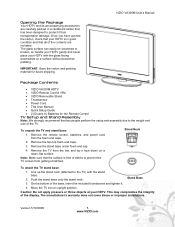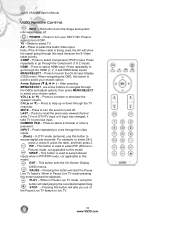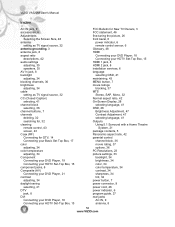Vizio VA320M Support Question
Find answers below for this question about Vizio VA320M - 32" LCD TV.Need a Vizio VA320M manual? We have 2 online manuals for this item!
Question posted by Phaniemie on April 13th, 2013
My Vizio Tv Turns On But When Its On The Screen Says Vizio
I need help please ifwaht is wrong with my vizio tv that if you turn it on the screen says vizio and it stays like that
Current Answers
Answer #1: Posted by joehixon on November 13th, 2013 3:29 PM
You need a new mainboard. And... they are hard to find. try vizparts.com. Fortunately they are quite simple to replace. Undo all the screws in the back (including the small screws around the hdmi ports). Check the part number on the motherboard (there are two variations for this tv.) You will need to send in your existing board to recoup the core charge ($50 to $100).
Related Vizio VA320M Manual Pages
Similar Questions
Vizio Vo47l Tv; White Light Always Stays On, Black Screen, No Sound
I have a VIZIO VO47L FHDTV30A that stopped working. When you connect it to the power outlet all you ...
I have a VIZIO VO47L FHDTV30A that stopped working. When you connect it to the power outlet all you ...
(Posted by edy4321 7 years ago)
Tv Turns On, But Stays At Black Screen, Disconnects For 2 Sec. And Reconnects Tv
(Posted by hidrosistems 9 years ago)
Part No. For Vizio E321vl 32' Lcd Screen Replacement
I have this Model TV with cracked screen. The old screen has unreadable P.N. stickers. Can not be id...
I have this Model TV with cracked screen. The old screen has unreadable P.N. stickers. Can not be id...
(Posted by dwbraun 11 years ago)
Support Question: Vizio E321vl Hd Tv Not Working Properly.. Need Help Please
Yes my TV will turn on and we see the Visio Logo but that is all it will do. You cant use the remote...
Yes my TV will turn on and we see the Visio Logo but that is all it will do. You cant use the remote...
(Posted by bluecielos 11 years ago)
How Do I Turn On The Closed Captions
There are so many choices to turn on the closed caption on my model#VA320M can someone help me?
There are so many choices to turn on the closed caption on my model#VA320M can someone help me?
(Posted by dottyw 12 years ago)