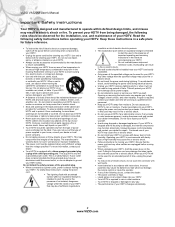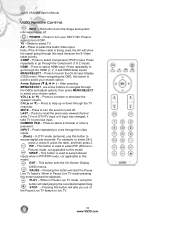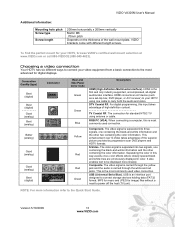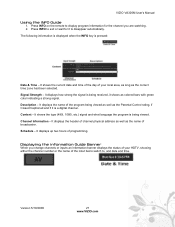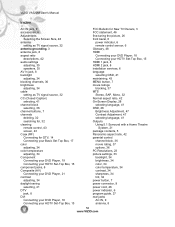Vizio VA320M Support Question
Find answers below for this question about Vizio VA320M - 32" LCD TV.Need a Vizio VA320M manual? We have 2 online manuals for this item!
Question posted by dottyw on September 21st, 2011
How Do I Turn On The Closed Captions
There are so many choices to turn on the closed caption on my model#VA320M can someone help me?
Current Answers
Answer #1: Posted by tfarner7 on September 21st, 2011 3:49 PM
On page 41 of the owners manual states:Go to settings menu>Closed caption. Turn it on or off. It also states, if you are using this hooked to a computer (as a monitor), 'Closed Caption' does NOT work. As far as all of the choices, try each one until you get the correct one for your specific set up.
Related Vizio VA320M Manual Pages
Similar Questions
How Do I Update The Firmware On My Vizio Sv370xvt 37'lcd Tv?
My Vizio SV370XVT 37" LCD TV Gives me a pop-up that says "video codec not supported" and only plays ...
My Vizio SV370XVT 37" LCD TV Gives me a pop-up that says "video codec not supported" and only plays ...
(Posted by elmwood5 5 years ago)
About How Much Is Cost To Repair The Lcd Tv Glass
how much is cost to repair the VIZIO E420AR LCD tv glass?
how much is cost to repair the VIZIO E420AR LCD tv glass?
(Posted by chiwawong518 9 years ago)
Just Bought A 32' Led Tv How Do I Get Channels To Come On?
need help just bought a 32 led tv how do i get channels to work am using dish it says no channels in...
need help just bought a 32 led tv how do i get channels to work am using dish it says no channels in...
(Posted by dthweatt22 10 years ago)
My Vizio Tv Turns On But When Its On The Screen Says Vizio
I need help please ifwaht is wrong with my vizio tv that if you turn it on the screen says vizio and...
I need help please ifwaht is wrong with my vizio tv that if you turn it on the screen says vizio and...
(Posted by Phaniemie 11 years ago)
My Visio Lcd Tv Starts Flickering After About An Hour Of Use
My Visio LCD TV's screen starts flickering after about an hour of playing. when I disconnet it from ...
My Visio LCD TV's screen starts flickering after about an hour of playing. when I disconnet it from ...
(Posted by mcnolpin 12 years ago)