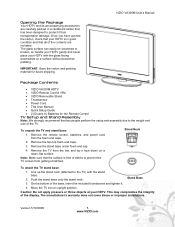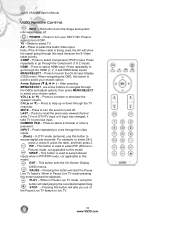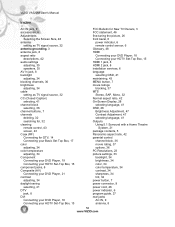Vizio VA320M - 32" LCD TV Support and Manuals
Get Help and Manuals for this Vizio item

View All Support Options Below
Free Vizio VA320M manuals!
Problems with Vizio VA320M?
Ask a Question
Free Vizio VA320M manuals!
Problems with Vizio VA320M?
Ask a Question
Most Recent Vizio VA320M Questions
Thumbscrew
I moved and cannot find the thumb screw that connects the stand to the television. What size is the ...
I moved and cannot find the thumb screw that connects the stand to the television. What size is the ...
(Posted by lmgonzalez84 10 years ago)
My Vizio Tv Turns On But When Its On The Screen Says Vizio
I need help please ifwaht is wrong with my vizio tv that if you turn it on the screen says vizio and...
I need help please ifwaht is wrong with my vizio tv that if you turn it on the screen says vizio and...
(Posted by Phaniemie 11 years ago)
How Do I Change The Aspect Ratio On A Vizio Va320m?
(Posted by Anonymous-57775 12 years ago)
How Do I Turn On The Closed Captions
There are so many choices to turn on the closed caption on my model#VA320M can someone help me?
There are so many choices to turn on the closed caption on my model#VA320M can someone help me?
(Posted by dottyw 12 years ago)
Sound Bar
how do I hook up a vsb 200 sound bar to my vizio va320m t.v. I don't seem to have any rca input conn...
how do I hook up a vsb 200 sound bar to my vizio va320m t.v. I don't seem to have any rca input conn...
(Posted by duodeyo 13 years ago)
Popular Vizio VA320M Manual Pages
Vizio VA320M Reviews
We have not received any reviews for Vizio yet.