Vizio VO32LF - 32" LCD TV Support and Manuals
Get Help and Manuals for this Vizio item
This item is in your list!

View All Support Options Below
Free Vizio VO32LF manuals!
Problems with Vizio VO32LF?
Ask a Question
Free Vizio VO32LF manuals!
Problems with Vizio VO32LF?
Ask a Question
Popular Vizio VO32LF Manual Pages
User Manual - Page 3
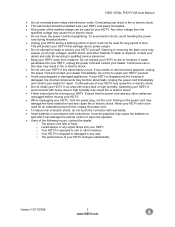
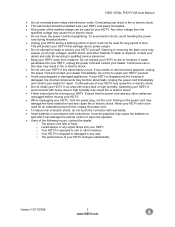
... wires inside the cord and cause fire or electric shock. o The performance of the marked voltage can damage the remote control or injure the operator. • If any abnormality occurs. o Liquid sprays or any way. If repair is exposed to leak which can be used for repair. VIZIO VO32L FHDTV10A User Manual
• Do not overload power strips and...
User Manual - Page 4
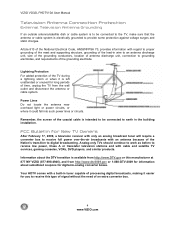
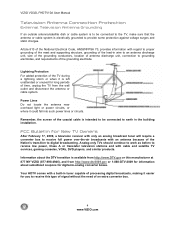
...-analog converter boxes. VIZIO VO32L FHDTV10A User Manual
Television Antenna Connection Protection
External Television Antenna Grounding
If an outside antenna/satellite dish or cable system is to be connected to earth in tuner capable of processing digital broadcasts, making it easier for you to receive this manufacturer at 877 MY VIZIO (877-698-4946), and from the wall...
User Manual - Page 6
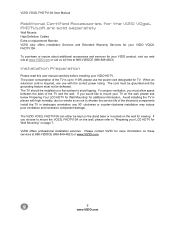
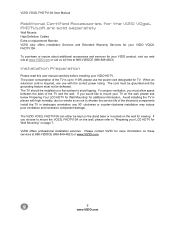
... choose to mount the VO32L FHDTV10A on the wall, please refer to mount your TV on the wall, please see below 'Preparing Your LCD HDTV for Wall Mounting' for Wall Mounting" on the wall for TV. If you must not be kept on the stand base or mounted on page 7. The VIZIO VO32L FHDTV10A can either be defeated. The power consumption of the TV is required, use the power cord designated for...
User Manual - Page 7
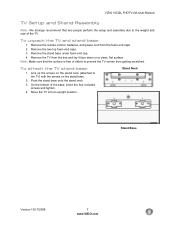
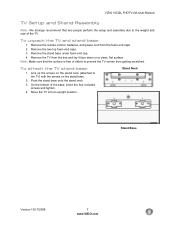
...scratched. Stand Neck
Stand Base
Version 10/17/2008
7 www.VIZIO.com Remove the stand base under foam end cap. 4. Push the stand base onto the stand neck. 3. VIZIO VO32L FHDTV10A User Manual
TV Setup and Stand Assembly
Note: We strongly recommend that the surface is free of the base, insert the four included
screws and tighten. 4. Remove the remote control, batteries, and power cord from...
User Manual - Page 8
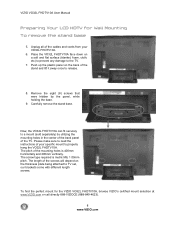
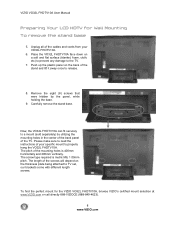
... VO32L FHDTV10A User Manual
Preparing Your LCD HDTV for the VIZIO VO32L FHDTV10A, browse VIZIO's certified mount selection at www.VIZIO.com or call directly 888-VIZIOCE (888-849-4623).
8 www.VIZIO.com Please make sure to read the instructions of the cables and cords from your specific mount to properly hang the VO32L FHDTV10A. To find the perfect mount for Wall Mounting To remove the stand...
User Manual - Page 9
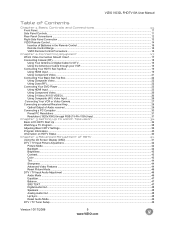
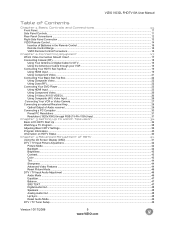
... external Receiver/Amp ...28 Optical Output of Audio received ...29 Connecting a PC Computer ...30 Preset PC Resolutions ...31 Resolution (1920x1080) through RGB (15-Pin VGA) Input 31
Chapter 3 Setting Up to Watch Television 32 Basic LCD HDTV Start Up ...32 Watching a TV Program ...38 Adjusting Basic HDTV Settings ...39 Program Information...40 Information on HDTV Status ...40
Chapter 4 Advanced...
User Manual - Page 11
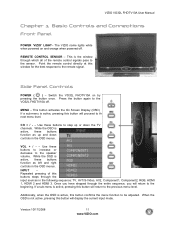
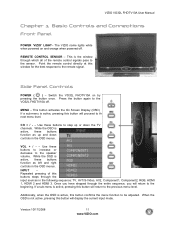
... this window for the best response to the next menu level. Point the remote control directly at this button will return to be adjusted.
Press the button again to the sensor. VOL + / - - INPUT - VIZIO VO32L FHDTV10A User Manual
Chapter 1 Basic Controls and Connections
Front Panel
POWER 'VIZIO' LIGHT- The VIZIO name lights white when powered on by
pressing the button...
User Manual - Page 17
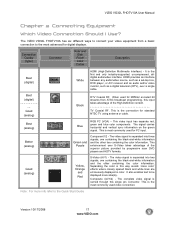
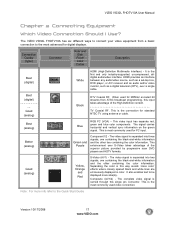
... avoids 'cross color' effects where closely spaced black and white lines are erroneously displayed in color.
Connection Quality (type)
Connector
Rear and Side Panel Color Codes
Description
Best (digital)
White
HDMI (High-Definition Multimedia Interface) - VIZIO VO32L FHDTV10A User Manual
Chapter 2 Connecting Equipment
Which Video Connection Should I Use?
User Manual - Page 19
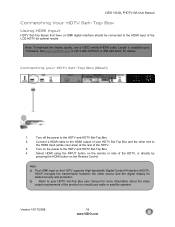
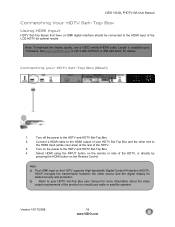
...cable to the HDMI output of your HDTV Set-Top Box and the other end to the HDMI input of the LCD HDTV for more information about the video output requirements of the product or consult your HDTV Set-Top Box (Best):
1.
HDCP encrypts the transmission between the video source and the digital display for details.
VIZIO VO32L FHDTV10A User Manual
Connecting Your HDTV Set-Top Box Using...
User Manual - Page 22
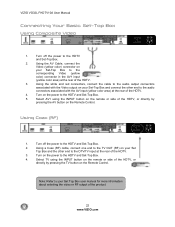
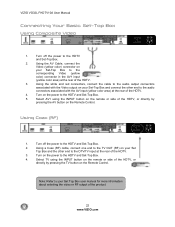
... rear of the HDTV, or directly by pressing the TV button on the Remote Control.
Select AV1 using the INPUT button on the remote or side of the product.
22 www.VIZIO.com Turn off the power to your Set
Top Box and the other end to the HDTV and Set-Top Box.
2.
VIZIO VO32L FHDTV10A User Manual
Connecting Your Basic Set-Top Box...
User Manual - Page 29


... routed through your
Receiver/Amp system. Turn on the remote
control to select the Audio Adjust
menu.
6. Press the
on the power to the LCD HDTV and
Receiver/Amp.
4.
VIZIO VO32L FHDTV10A User Manual
Optical Output of Audio received
If your sound system has a SPDIF (optical) digital audio input you can connect it to the optical AUDIO OUT (white area) at the rear of...
User Manual - Page 35


... which setup includes a box with two different outputs for the HDTV by pressing the INPUT button on the side of the TV or using the Input button on the TV set will...remote control. Now follow the procedure below to change programs or channels; If there is the one which has been selected on the back of such equipment for SD (480i) pictures.
The TV set . VIZIO VO32L FHDTV10A User Manual...
User Manual - Page 39


...
button scroll down to select Setup (wrench look alike icon) options. Note: Channel up the OSD screen.
Fore more information see Section 0 - VIZIO VO32L FHDTV10A User Manual
Adjusting Basic HDTV Settings
Volume To adjust the volume, press and hold it .
Press either the or
button to bring up and down through the available TV channels, press the CH+ or...
User Manual - Page 51
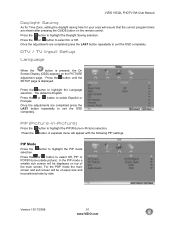
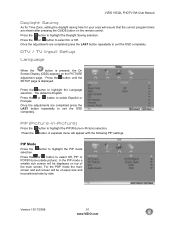
... mode
Press the or button to highlight the PIP(Picture-in-Picture) selection.
PIP (Picture-in-Picture)
Press the button to select Off, PIP or POP(Picture-outside picture).
For the POP mode the main screen and sub screen will be of the main screen. VIZIO VO32L FHDTV10A User Manual
Daylight Saving
As for Time Zone, setting the daylight saving time for your area will ensure that the...
User Manual - Page 81
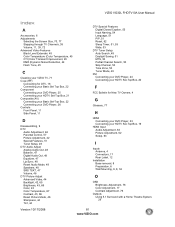
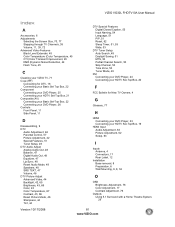
... for New TV Owners, 4
G
Glossary, 77
H
HDMI Connecting your DVD Player, 23 Connecting your HDTV Set-Top Box, 19
HDMI Input Audio Adjustment, 63 Picture Adjustment, 62 Setup, 63
I
Inputs Antenna, 4 Connectors, 17 Rear Label, 12
Installation Base removal, 8 Preparation, 6 Wall Mounting, 6, 8, 32
O
OSD Brightness Adjustment, 76 Color Adjustment, 17 Contrast Adjustment, 76
Outputs Using 5.1 Surround...
Vizio VO32LF Reviews
Do you have an experience with the Vizio VO32LF that you would like to share?
Earn 750 points for your review!
We have not received any reviews for Vizio yet.
Earn 750 points for your review!
