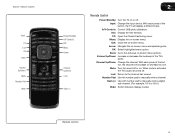Vizio E320VT Support Question
Find answers below for this question about Vizio E320VT.Need a Vizio E320VT manual? We have 2 online manuals for this item!
Question posted by dwbraun on September 16th, 2012
Part No. For Vizio E321vl 32' Lcd Screen Replacement
I have this Model TV with cracked screen. The old screen has unreadable P.N. stickers. Can not be identifed . Need those Nos. to order new part! Help?
Current Answers
Related Vizio E320VT Manual Pages
Similar Questions
Half Single Vertical Line On Lcd Screen From Bottom Vizio Vl370
vl370 vizioOne virtical pink line from bottom till half way virtuallyWhat could be the causeAnd how ...
vl370 vizioOne virtical pink line from bottom till half way virtuallyWhat could be the causeAnd how ...
(Posted by danlee1123 4 years ago)
Vizio E320vt 32 Inch No Sound
Good picture no sound just happened never had problems with sound.
Good picture no sound just happened never had problems with sound.
(Posted by 225kmf 8 years ago)
Lcd Screen Problem
My vizio 42l fhdtv10a half dark with few vertical line to the left.other half is normal. In A few se...
My vizio 42l fhdtv10a half dark with few vertical line to the left.other half is normal. In A few se...
(Posted by RRH785 10 years ago)
Lcd Screen Does't Light,black-out.but It Has Power Indicator On It.
our Vizio e550vl tv serial no.lasphcal2802911 doesn't work but the power indicator has light but the...
our Vizio e550vl tv serial no.lasphcal2802911 doesn't work but the power indicator has light but the...
(Posted by samsonanana 11 years ago)
Lcd Screens Vizio
i have a vizio model number vw46l fhdtv20a with a broken screen i found a tv but wanted to know if t...
i have a vizio model number vw46l fhdtv20a with a broken screen i found a tv but wanted to know if t...
(Posted by asolis01 13 years ago)