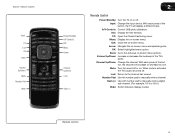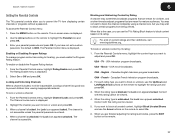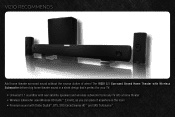Vizio E320VT Support Question
Find answers below for this question about Vizio E320VT.Need a Vizio E320VT manual? We have 2 online manuals for this item!
Question posted by 225kmf on September 24th, 2015
Vizio E320vt 32 Inch No Sound
Current Answers
Answer #1: Posted by TommyKervz on September 24th, 2015 11:30 AM
- Press the MUTE button on the remote to ensure mute is off.
- Check the audio settings. See Adjusting the Audio Settings on page 21. Ensure the speakers are set to On.
- Ensure no headphones are connected to the TV.
- Check the audio connections of external devices (Blu-ray player,game console, cable/satellite box) that are connected to the TV.
- If you are using an antenna, the signal strength of the channel may be low. Ensure your antenna is connected securely to the TV and move the antenna around the room or close to a window for the best signal
Disconnect the TV from the power and press and hold the power button for 15 sec and then plug in back after 10 minutes.
See another suggested solution here: http://www.justanswer.com/tv-repair/75iew-need-help-sound-vizio-tv.html
Related Vizio E320VT Manual Pages
Similar Questions
tv plays fine all day the suddenly picture get distorted
I have this Model TV with cracked screen. The old screen has unreadable P.N. stickers. Can not be id...
I just came into a vizio 32 inch hdtv it is a very nice televison. The problem is when i plug it in ...
Does anyone out there have any suggested calibration settings for the Vizio E320VA? I think the pict...
I bought this set yesterday and as soon as the scan for cox cable channels finnished I started to se...