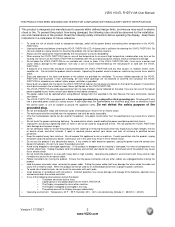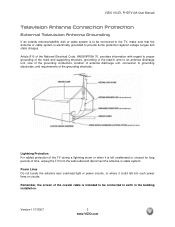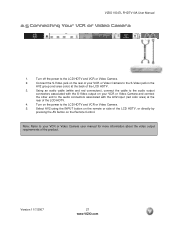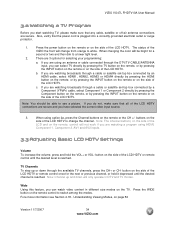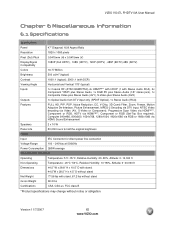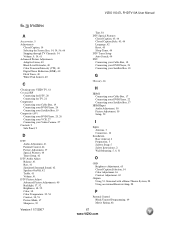Vizio VO47LFHDTV30A Support Question
Find answers below for this question about Vizio VO47LFHDTV30A.Need a Vizio VO47LFHDTV30A manual? We have 2 online manuals for this item!
Question posted by edy4321 on May 3rd, 2016
Vizio Vo47l Tv; White Light Always Stays On, Black Screen, No Sound
Current Answers
Answer #1: Posted by BusterDoogen on May 3rd, 2016 10:05 AM
I hope this is helpful to you!
Please respond to my effort to provide you with the best possible solution by using the "Acceptable Solution" and/or the "Helpful" buttons when the answer has proven to be helpful. Please feel free to submit further info for your question, if a solution was not provided. I appreciate the opportunity to serve you!
Related Vizio VO47LFHDTV30A Manual Pages
Similar Questions
When I came home from Florida I found that my VIZO L32 HDTV would not work. The Standby lite was lit...
Remote control not working, universal not working and direct tv remote stopped working on TV as well
TV has a great picture, but About 10 mins it starts to flash a black screen. It goes black then blac...