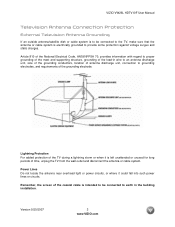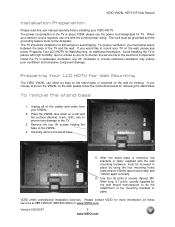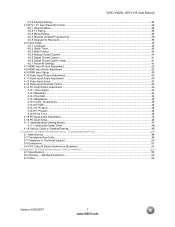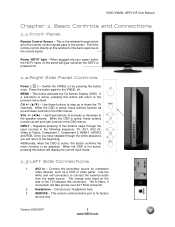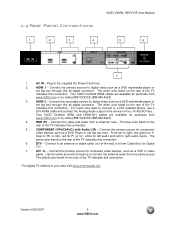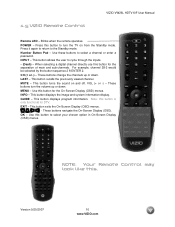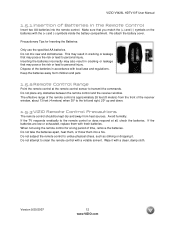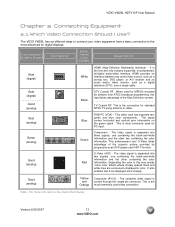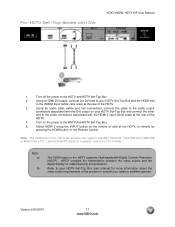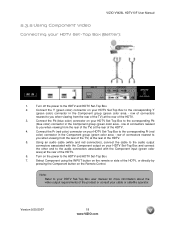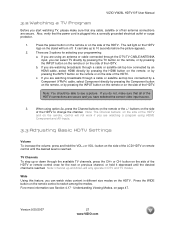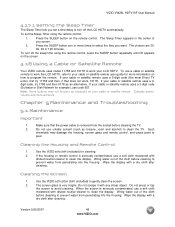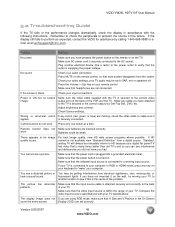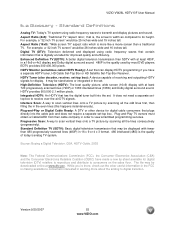Vizio VW26LHDTV20F Support Question
Find answers below for this question about Vizio VW26LHDTV20F.Need a Vizio VW26LHDTV20F manual? We have 2 online manuals for this item!
Question posted by Izimnitsky on January 18th, 2012
Model # Vw 26l Hd 20f Tv Work, With Sony Sy-mdr-rf970rk Wireless Headphones
The person who posted this question about this Vizio product did not include a detailed explanation. Please use the "Request More Information" button to the right if more details would help you to answer this question.
Current Answers
Related Vizio VW26LHDTV20F Manual Pages
Similar Questions
Tv Works For About 15 Minutes On Any Input Then Blacks Out On All But 'comp' Inp
Vizio model m421vt. TV works for about 15 minutes on any input then blacks out on all but "comp" inp...
Vizio model m421vt. TV works for about 15 minutes on any input then blacks out on all but "comp" inp...
(Posted by karich 7 years ago)
I Plug In The Tv And The Screen Says No Signal The Cable In Is Hooked Up,
I don't have the remote or manual
I don't have the remote or manual
(Posted by Steve52359 8 years ago)
Netflix Does Not Launch On Vizio Hd Smart Tv.
Netflix is not launching on our new Vizio HD Smart TV. I am able to open Netflix and select a show b...
Netflix is not launching on our new Vizio HD Smart TV. I am able to open Netflix and select a show b...
(Posted by Anonymous-90859 11 years ago)
My Vizio 26l Will Not Power Up, Does Anyone Know Anything About This?
(Posted by butch236 11 years ago)
Tv Wall Mount
Which TV wall mount should be used for the Vizio VW26LHDTV10F
Which TV wall mount should be used for the Vizio VW26LHDTV10F
(Posted by clarkemyc 12 years ago)