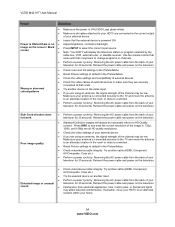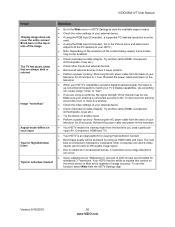Vizio M421VT Support Question
Find answers below for this question about Vizio M421VT.Need a Vizio M421VT manual? We have 2 online manuals for this item!
Question posted by karich on November 19th, 2016
Tv Works For About 15 Minutes On Any Input Then Blacks Out On All But 'comp' Inp
Vizio model m421vt. TV works for about 15 minutes on any input then blacks out on all but "comp" input. Unplugged power cord and held on button for 12 seconds. Powers back on for another short period and then repeats. Any suggestions? What board may need to be replaced?
Current Answers
Answer #1: Posted by Odin on November 19th, 2016 11:30 AM
See this manual page: https://www.manualslib.com/manual/336795/Vizio-M421vt.html?page=54#manual. The pertinent issue is the one listed at the top.
Hope this is useful. Please don't forget to click the Accept This Answer button if you do accept it. My aim is to provide reliable helpful answers, not just a lot of them. See https://www.helpowl.com/profile/Odin.
Related Vizio M421VT Manual Pages
Similar Questions
Tv Is Less Than Two Years Old And Wont Power On
(Posted by pjbear91 10 years ago)
My T.v. Won't Power On But The Visio Sign Is Lit. Any Suggestions??
(Posted by Anonymous-120664 10 years ago)
Video Display Goes Dark Sound Works, Have To Turn Off And Back On, What To Do?
(Posted by bluediamondpaul 11 years ago)
I Need Replacement Crews, I Misplaced Mine.. E321vl
(Posted by italiasmith29 11 years ago)
Wifi Tv
what and how do I connect my vizio to internet lost manual
what and how do I connect my vizio to internet lost manual
(Posted by noodles1974 11 years ago)