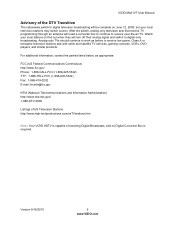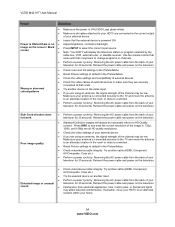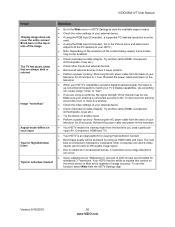Vizio M421VT Support Question
Find answers below for this question about Vizio M421VT.Need a Vizio M421VT manual? We have 2 online manuals for this item!
Question posted by bluediamondpaul on October 20th, 2012
Video Display Goes Dark Sound Works, Have To Turn Off And Back On, What To Do?
Supporting Image
You can click the image below to enlargeCurrent Answers
Answer #1: Posted by kas137 on January 5th, 2013 7:20 AM
Unplug and hold powerbutton in for 1 minute,to reset tv.
DO NOT use any hdmi portsunplug anything in there,use the external thread for cable.(the old fashion way)
( i know a pain but it works)
Plug tv in and power on. everything works fine until you use your hdmi.
This board needs replacement cost me 42.00
Related Vizio M421VT Manual Pages
Similar Questions
Vizio model m421vt. TV works for about 15 minutes on any input then blacks out on all but "comp" inp...
how can i make my t v work without the sreen going black when i turn it on?
After sound went out I turn tv off and would not turn back on
When I turn on the unit only the VIZIO plate flashes. No picture and the unit will time out and turn...