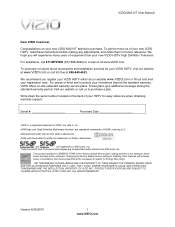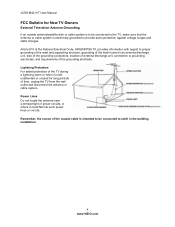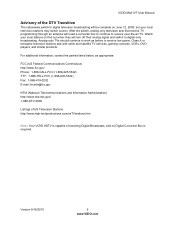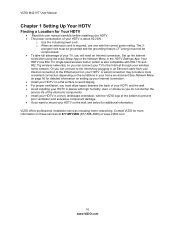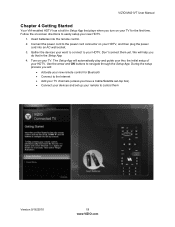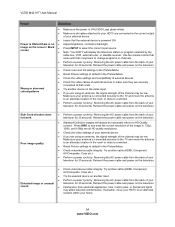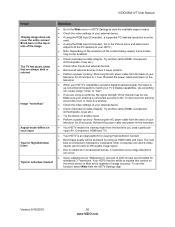Vizio M421VT Support Question
Find answers below for this question about Vizio M421VT.Need a Vizio M421VT manual? We have 2 online manuals for this item!
Question posted by Anonymous-120664 on September 14th, 2013
My T.v. Won't Power On But The Visio Sign Is Lit. Any Suggestions??
Requests for more information
Is the VISIO sign on the screen or on the Bezel? What model is the T.V.?
Current Answers
Answer #1: Posted by BusterDoogen on September 14th, 2013 10:00 PM
While the Vizio nameplate is flashing at you, does the screen at least look LIT? Not BLACK?
The TV turns on....it operates the Vizio nameplate with no problem, even turns on the Screen and displays Vizio on the screen.
But it's TIMING is SLOW....what took 10 - 15 seconds to go from startup, to displaying Vizio on the TV screen has been stretched out to several minutes.
Sound about right, short of it cycling this over and over?
I'd replace the main board, because it has everything, including the system control and micro on it.
Part number is CBPFTXACB5K05304 and it's NOT in stock at any supplier right now.
Please respond to my effort to provide you with the best possible solution by using the "Acceptable Solution" and/or the "Helpful" buttons when the answer has proven to be helpful. Please feel free to submit further info for your question, if a solution was not provided. I appreciate the opportunity to serve you!
Related Vizio M421VT Manual Pages
Similar Questions
I have a 5 year old vizio tv that has never given me any trouble. Just yesterday, the picture slowly...
Vizio model m421vt. TV works for about 15 minutes on any input then blacks out on all but "comp" inp...
How do I install firmware for my Vizio e550i-a0 tv. I received the jump drive from Vizio last week b...
When I turn on the unit only the VIZIO plate flashes. No picture and the unit will time out and turn...