Vizio M160MV Support and Manuals
Get Help and Manuals for this Vizio item
This item is in your list!

View All Support Options Below
Free Vizio M160MV manuals!
Problems with Vizio M160MV?
Ask a Question
Free Vizio M160MV manuals!
Problems with Vizio M160MV?
Ask a Question
Most Recent Vizio M160MV Questions
Vizio M160mv Stand
I've been using the M160MV as an under cabinet tv. I now want to use it as a free standing tv but I ...
I've been using the M160MV as an under cabinet tv. I now want to use it as a free standing tv but I ...
(Posted by marchiel85 11 years ago)
Popular Vizio M160MV Manual Pages
M160MV User Manual - Page 6


...35 Help Menu ...35 System Info ...35 Reset All Settings...35 Setup Wizard ...35
CHAPTER 9 MAINTENANCE AND TROUBLESHOOTING 36
Cleaning the TV and Remote Control ...36 Troubleshooting Guide...37 Telephone & Technical Support...40 Compliance ...40
CHAPTER 10 SPECIFICATIONS 42
Specifications ...42 Preset PC Resolutions ...43
ONE-YEAR LIMITED WARRANTY ON PARTS AND LABOR 44
Index...45
6 www.VIZIO.com
M160MV User Manual - Page 9


... panel of view after the base is removed. 4. VIZIO M160MV User Manual
Wall Mounting Your HDTV
Your HDTV can be out of your HDTV (see illustration at the right). 2. Write down on the wall: 1.
Read the instructions that came with your specific wall mount to call for viewing.
Disconnect the cables from your HDTV. If you need to properly hang your...
M160MV User Manual - Page 14
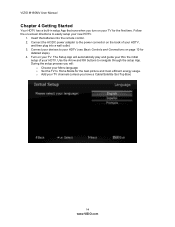
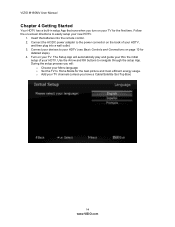
... Menu language o Set the TV to easily setup your TV for the first time. The Setup App will :
o Choose your HDTV. During the setup process you will automatically play and guide your thru the initial
setup of your TV channels (unless you have a Cable/Satellite Set-Top Box)
14 www.VIZIO.com o Add your HDTV,
and then plug into the remote control. 2. VIZIO M160MV User Manual
Chapter...
M160MV User Manual - Page 15


... www.VIZIO.com The VIZIO logo on the remote control or the CH ▲ or ▼ buttons to which has been selected on the back of your HDTV connections are watching a program using the TV input, press the channel buttons on the front will see a picture. Select the input to change the channel. VIZIO M160MV User Manual
Chapter...
M160MV User Manual - Page 20


... player.
4. Select TV using the INPUT button on the remote control, or directly by pressing the HDMI button on page 28 for more
information. To maintain image quality, use a VIZIO certified HDMI cable. Connect the coaxial (RF) connector from your Cable Set-Top Box or Satellite Set Top
Box to your HDTV and your HDTV supports High-bandwidth...
M160MV User Manual - Page 22


... the coaxial (RF) connector from your DVD player to your HDTV and DVD player. 2. See Auto Channel Search on your DVD player to your HDTV and DVD Player. 5. Connect the audio cables (white and red) on page 28 for Standard TV or Digital TV
1. VIZIO M160MV User Manual
Using Composite (AV) Video (Compatible)
1.
Perform an Auto Channel...
M160MV User Manual - Page 25


Press OK to select the option or feature you to adjust contrast, brightness and other settings. Choose from TV, AV, Comp, HDMI, VGA, and Photos. VIZIO M160MV User Manual
Chapter 8 Adjusting Your HDTV Settings
Using the HDTV Settings App
The remote control or the buttons on the front of several menu options. Press OK to
exit the On Screen Menu completely...
M160MV User Manual - Page 28


...Channel After the TV has stored all...begin watching your HDTV is transmitting the...remote control. Digital MTS This feature allows you to select the different languages the broadcaster is transmitting the audio with the program you are too weak to watch comfortably or they may be selected when your programs. Additional Scan Only new Channels are watching. VIZIO M160MV User Manual
Tuner Settings...
M160MV User Manual - Page 37


... securely connected.
Reset Picture settings. Replace dead batteries with the following instructions. Press MUTE on the remote control to select a different input source.
If the screen is black.
Make sure the power button is not ON. If you have selected TV mode on the external device. VIZIO M160MV User Manual
Troubleshooting Guide
If the TV fails or the...
M160MV User Manual - Page 38


... signal strength of your audio settings. VIZIO M160MV User Manual
General TV Problems
There appear to a window. Make sure your TV's display capabilities.
Solution
If you are using an antenna, the signal strength of your HDTV to another location to this is ON (VIZIO logo glows white). Make sure the specifications of external devices meet the specifications of the channel may...
M160MV User Manual - Page 39


...
Make sure the device is higher or lower from the last time you adjusted it contains the supported files. Make sure files are formatted for viewing High Definition Content. Your HDTV has the ability to variances in pause. VIZIO M160MV User Manual
General TV Problems
You switch to a different input and the volume changes. The...
M160MV User Manual - Page 44


... M160MV User Manual
ONE-YEAR LIMITED WARRANTY ON PARTS AND LABOR
Covers units purchased as originally purchased.
Proof of customer misuse, installation, customer modifications, adjustments, and set-up issues. Types of storing personal data and other rights, which vary from the same customer location. VIZIO will cover return shipping to the VIZIO service center. VIZIO technical support...
M160MV User Manual - Page 45


... Picture Mode 34 Sharpness 33 Tint 33 Remote Control 12 Batteries 12 Buttons 13 Precautions 12 Range 12 RGB 17 Safety Instructions 2 Satellite Box Connecting 18 Search for channels 28 Setting up 8 Sharpness 33 Skip Channel 28 Specifications 42 S-Video 17 Technical Support 40 Time Zone setting 32 Tint 33 Troubleshooting 37 Tuner Menu Additive Scan 28...
M160MV Quick Start Guide - Page 1


... Fig. 1).
4. M160MV
LED LCD HDTV
1 BEFORE YOU BEGIN
What's In the Box
• VIZIO HDTV • VIZIO Remote Control (including 2 AAA batteries) • User Manual (read Safety Guidelines) • Registration Card • Quickstart Guide • AC/DC Power Adapter • Screen Cleaning Cloth
2 INSTALLING YOUR HDTV
We provide professional installation services. Visit www.VIZIO.com or...
M160MV Quick Start Guide - Page 2


... it can take as long as 30 seconds for optimal energy savings. Exit the Setup Wizard. 2. Once the scan is complete, follow your provider's instructions to program your remote control to wide or zoom mode;
M160MV LED LCD HDTV QUICKSTART GUIDE
5 SETUP (Cont.)
1. Select your TV to initialize the process. Choose Home Mode for the image to HD because your...
Vizio M160MV Reviews
Do you have an experience with the Vizio M160MV that you would like to share?
Earn 750 points for your review!
We have not received any reviews for Vizio yet.
Earn 750 points for your review!
