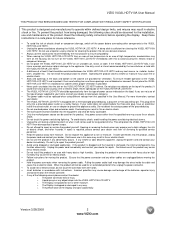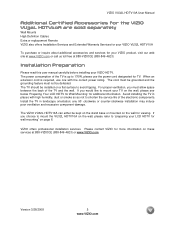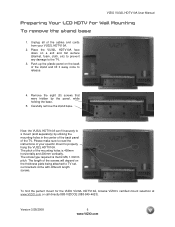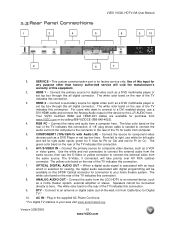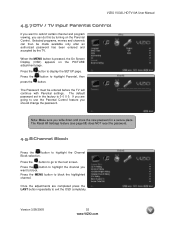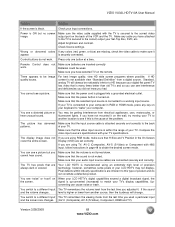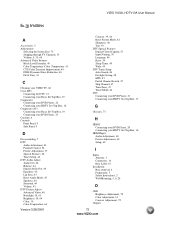Vizio VU32L HDTV10A Support and Manuals
Get Help and Manuals for this Vizio item

View All Support Options Below
Free Vizio VU32L HDTV10A manuals!
Problems with Vizio VU32L HDTV10A?
Ask a Question
Free Vizio VU32L HDTV10A manuals!
Problems with Vizio VU32L HDTV10A?
Ask a Question
Most Recent Vizio VU32L HDTV10A Questions
Parts Hunter
were do i look for parts for my Vizio VU32L HDTV10A ???
were do i look for parts for my Vizio VU32L HDTV10A ???
(Posted by papawood75 7 years ago)
Popular Vizio VU32L HDTV10A Manual Pages
Vizio VU32L HDTV10A Reviews
We have not received any reviews for Vizio yet.