Vizio V605-H3 Support and Manuals
Get Help and Manuals for this Vizio item
This item is in your list!

View All Support Options Below
Free Vizio V605-H3 manuals!
Problems with Vizio V605-H3?
Ask a Question
Free Vizio V605-H3 manuals!
Problems with Vizio V605-H3?
Ask a Question
Most Recent Vizio V605-H3 Questions
Popular Vizio V605-H3 Manual Pages
QuickStart Guide - Page 2


... Menu 25 Viewing System Information 25 Checking for System Updates 25 Performing a Soft Power Cycle 25 Restoring the TV to Factory Default Settings 25 Store Demo 25 Viewing Data 26 Managing Advertising Settings 26 View VIZIO Privacy Policy 26 Using the Info Window 27
Specifications 37 Regulatory Information 39 Limited Warranty 40 Legal Information 42...
QuickStart Guide - Page 3


...or damaged parts. If ...instructions.
• Heed all warnings.
• Follow all servicing to qualified service personnel. The manufacturer's warranty does not cover user abuse or improper installations...vizio.com. The arrow sign shows the flow of your safety.
For more detailed information about accessories and installation services for your new VIZIO... each setting. •...
QuickStart Guide - Page 4


...television set and supporting furniture.
Incorrect polarities may cause fire or electric shock. Do not expose batteries to rain or moisture. Continuous use in accordance with the installation instructions. .... If repair is dropped or damaged in any servicing other moisture. − Your TV is required, contact your dealer and refer all servicing to qualified service personnel.
...
QuickStart Guide - Page 5


....
Installation of CATV The installation instructions states the cable distribution system should be grounded (earthed) in accordance with regard to proper grounding of the mast and supporting structure...810-21)
Ground Clamps
Power Service Grounding Electrode System
(NEC ART 250, part H)
v
Remember, the screen of a Coaxial Cable. the National Electrical Code (NEC), in particular Section ...
QuickStart Guide - Page 10


... surface. If attached, remove the stands by carefully following the instructions
that came with a UL-listed wall mount bracket rated for...Note: The image shown here is capable of supporting the weight of your mount. TIP: Installing a TV on a wall: 1.
The ... M6
9 mm 200 x 200 mm 21.54 lb (9.77 kg)
V605-H3 M6
14 mm 400 x 200 mm 37.50 lb (17.0 kg)...model. WALL-MOUNTING THE TV
First you .
QuickStart Guide - Page 11


...manually enter a digital subchannel (for example, 18-4 or 18-5)
1
Replacing the Batteries 1. Replace only with batteries of the audio
Number Pad Manually enter a channel
Pic Cycle through the different picture setting... please visit: www.vizio.com/environment
WARNING: Keep the remote control batteries away from children. TIP: When needed, VIZIO recommends replacing the batteries that the...
QuickStart Guide - Page 12


... of Service and Privacy Policies.
WHO DO WE SHARE VIEWING DATA WITH? Let's seNteuxtp localSckiphannelsC. Completing the First-Time Setup
Before you begin the first-time setup: • Your TV should be installed and the power cord should be connected to an
electrical outlet. • If you have a wireless network, have the network password ready...
QuickStart Guide - Page 20


...to adjust, then press Left/Right Navigation buttons to change the setting:
• TV Speakers -
When set to OFF. TIP: You must support eARC in speakers
automaticcaly turn off if a sound bar is...hear talk back when Talk Back function is set On, DTS TruVolume™ audio solution levels the speaker volume. Check your device's user manual for movies. Built-in order to receive...
QuickStart Guide - Page 21


... TV is not being broadcast:
Menu > Network > Choose your network > Enter in the password > Connect
Network
Wired Connection Wireless Access Points
Disconnected
Manual Setup Hidden Networks Test Connection
Changing the Manual Setup Settings
Advanced users can find the TV's MAC address: Menu > Network > Manual Setup
If you have connected the TV to your network when you do not...
QuickStart Guide - Page 30


...Setup...specific device): • Power On/Off
• Volume and mute
• Play and pause
WARNING: Not all HDMI devices support CEC. To create a PIN:
Menu > System > System PIN Code > Enter Your PIN > Save
System Pin Code...manual for the System PIN. WARNING: You will need to enter your current PIN code the next time you access this menu or if you'd like to change your VIZIO TV remote can set...
QuickStart Guide - Page 31
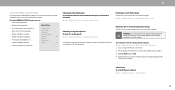
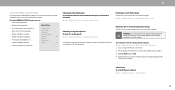
... data • Personalize advertising choices • View the VIZIO Privacy Policy
System Information
Check for system updates
Admin & Privacy
• Force the system to power off and on again. If you can be lost. Store Demo
To set a system PIN code, enter it now.
2.
If an update is found , the screen will be reset to...
QuickStart Guide - Page 32


... TECHNOLOGY COLLECT? Managing Advertising Settings
Your advertising choices can be passed or used to help content publishers, broadcasters or content distribution services create or recommend more information, see vizio.com/viewingdata and review VIZIO's privacy policy at any time. WHO DO WE SHARE VIEWING DATA WITH?
3
Viewing Data
To turn Ad Replacement on or off: Menu...
QuickStart Guide - Page 43


... Video Inputs Ethernet Input RF Antenna Input USB
Audio Output
OTHER Remote Control Model Power Consumption Standby Power Voltage OSD Language
Certification
V405-H9 40" 39.5"
V405-H19 40" 39.5"
V505-H9 50" 49.5"
V505-H19 50" 49.5"
V605-H3 60" 59.5"
V655-H4 65" 64.5"
35.51" x 22.70" x 8.36" (902.0 x 576...
QuickStart Guide - Page 46


...at www.vizio.com, look for parts or labor during the warranty period. VIZIO is not responsible for ninety (90) days from warranty service, whichever is within the warranty period.
VIZIO Technical Support will be located in connection with VIZIO's user guides and
VIZIO's Responsibilities
SALE, CONDITION OR PERFORMANCE, WILL BE SETTLED BY BINDING
manuals.
Class Action...
QuickStart Guide - Page 48


... review the most updated version of this product and other product information described herein are trademarks of VIZIO, Inc.
Product Recycling The disposal and recycling of battery recommended by your VIZIO products and to learn more information please go to these terms. Your use of this User Manual may be trademarks, trade names or service marks...
Vizio V605-H3 Reviews
Do you have an experience with the Vizio V605-H3 that you would like to share?
Earn 750 points for your review!
We have not received any reviews for Vizio yet.
Earn 750 points for your review!
