Vizio D28hn-D1 Support and Manuals
Get Help and Manuals for this Vizio item
This item is in your list!

View All Support Options Below
Free Vizio D28hn-D1 manuals!
Problems with Vizio D28hn-D1?
Ask a Question
Free Vizio D28hn-D1 manuals!
Problems with Vizio D28hn-D1?
Ask a Question
Popular Vizio D28hn-D1 Manual Pages
User Manual English - Page 3
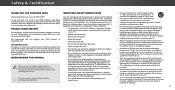
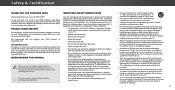
... VIZIO offers on-site extended warranty service plans. Misuse may result in accordance with the manufacturer's instructions.
• Do not install ...VIZIO product, read the accompanying important warning or notice.
To get the most out of power source indicated on the label. WHEN READING THIS MANUAL... during lightning storms or when unused for replacement of your TV and any objects on ...
User Manual English - Page 5
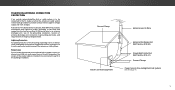
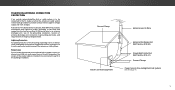
...
Power Service Grounding Electrode System
(NEC ART 250, part H)
v Lightning Protection
For added protection of the TV during a lightning storm or when it could fall into such power lines or circuits.
Article 810 of the National Electrical Code, ANSI/NFPSA 70, provides information with regard to proper grounding of the mast and supporting structure...
User Manual English - Page 9
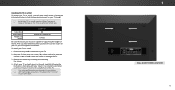
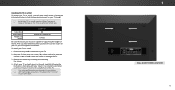
... TV model:
Installing a TV on a clean, flat, stable surface. Remove the stands by loosening and removing the screws.
4. For some wall mounts, you . After you have determined that can begin the installation. Disconnect any cables connected to the wall.
1
WALL-MOUNT SCREW LOCATIONS 9 Installing the TV on a Wall To mount your TV on a wall:
1.
D28hn-D1...
User Manual English - Page 21
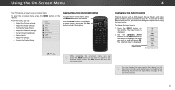
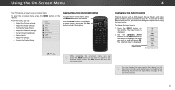
... consoles can : • Adjust the Picture settings • Adjust the Audio settings • Setting the Sleep Timers • Adjust the Channel settings • Set up Closed Captioning • Name Inputs • Adjust TV settings • Access the Guided Setup
VIZIO
TV SETTINGS Picture Audio Timers Channels CC Closed Captions Devices System Guided Setup
To open the on-screen menu, press...
User Manual English - Page 42
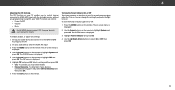
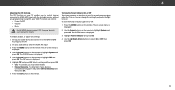
... Adjusting the CEC Settings The CEC function on your TV enables you to control devices connected to highlight System and press OK.
On your device's user manual for details. Use...your VIZIO TV remote can change this setting if you must select Enable. • Device Discovery - The SYSTEM menu is connected and supports CEC, select Device Discovery and then press OK.
7. Select a setting and ...
User Manual English - Page 44
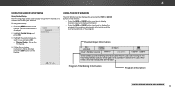
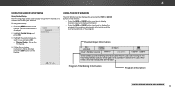
...this
hour-long holiday special, Oliver goes on -screen menu is displayed.
2. Network Settings Help
Program Title/Rating Information
Program Description
DIGITAL EPISODE GUIDE & INFO WINDOW 44 Press the MENU button on -screen instructions.
Follow the on the remote. VIZIO
GUIDED SETUP Channel Setup
3. Who
knows what he'll encounter on the remote.
When finished, press the...
User Manual English - Page 53


...)
when the product is used normally in -home service is
What This Warranty Covers
serviced, regardless of the servicer.
when in accordance with VIZIO's user guides VIZIO's Responsibilities
UNLESS YOU HAVE BROUGHT AN ELIGIBLE CLAIM IN SMALL CLAIMS
and manuals.
You may
carefully.
VIZIO Technical Support will provide instructions for What to This warranty does not cover...
User Manual English - Page 55
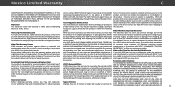
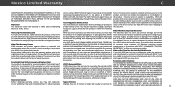
... portion of God; (h) customer misuse, modifications or adjustments; Mexico Limited Warranty
C
VIZIO PRODUCT, PLEASE READ THIS WARRANTY CAREFULLY. IF YOU service, contact VIZIO Technical Support via phone at VIZIO's PERIOD SET FORTH ABOVE. product and does not include de-installation or re-installation of protection. all personal are the product.
There will provide or power surges...
User Manual English - Page 56


... you specific legal rights, and you purchased the VIZIO product, or a valid invoice or receipt showing the date of record, the warranty service provider, or the establishment from state to state and province to the accompanying instructions for the most current version.
POLANCO V SECCIÓN DELEGACION MIGUEL HIDALGO, MEXICO D.F. 11560
Warranty Service Provider Warranty Support LATAM...
Quickstart Guide English - Page 2
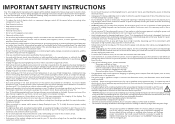
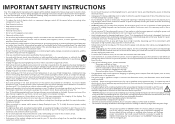
... the back and bottom of the cabinet are provided for repair. Read the following safety instructions before turning on the top of your safety. Servicing is required when the apparatus has been damaged in permanent damage to hearing without any noticeable discomfort.
• Install the TV where it cannot be used as the disconnect...
Quickstart Guide English - Page 3
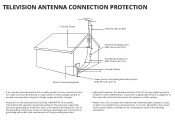
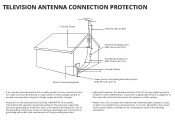
... of the mast and supporting structure, grounding of the lead-in the building installation. TELEVISION ANTENNA CONNECTION PROTECTION
Ground Clamp
Antenna Lead In Wire
Antenna Discharge Unit (NEC Section 810-20)
Grounding Conductors (NEC Section 810-21)
Ground Clamps
Electric Service Equipment
Power Service Grounding Electrode System (NEC ART 250, part H)
• If an outside...
Quickstart Guide English - Page 5
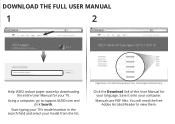
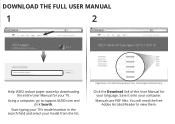
.... Actual page content will need the free Adobe Acrobat Reader to support.VIZIO.com and click Search. DOWNLOAD THE FULL USER MANUAL
1
2
Help VIZIO reduce paper waste by downloading the entire User Manual for your computer. Using a computer, go to view them. Start typing your TV's model number in the search field and select your language.
Quickstart Guide English - Page 14
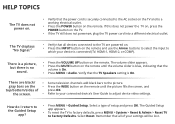
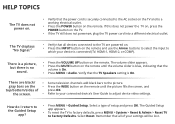
... on. • Press the INPUT button on the remote. The Guided Setup app appears.
• To reset the TV to factory defaults, press MENU > System > Reset & Admin > Reset TV to adjust device video settings.
the screen.
• Refer to your connected device's User Guide to Factory Defaults. If this does not power the TV...
Quickstart Guide English - Page 20
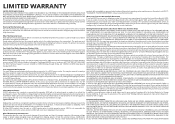
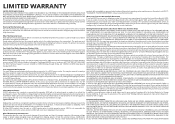
...a resident of God; (h) customer misuse, modifications or adjustments; (i) installation, set forth below , unless an exception applies. The purchase must be serviced in accordance with unreadable or removed serial numbers; (k) products requiring routine maintenance; To obtain warranty service, contact VIZIO Technical Support via email at TechSupport@VIZIO.com or via phone at the time of...
Quickstart Guide English - Page 22
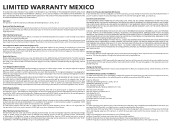
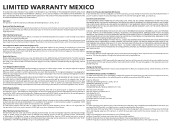
... a valid invoice or receipt showing the date of purchase: Model: Brand: To make a warranty claim, or to the accompanying instructions for additional help and troubleshooting. de R.L. What This Warranty Covers VIZIO warrants the product against VIZIO, you . To obtain warranty service, contact VIZIO Technical Support via email at [email protected] or via phone at...
Vizio D28hn-D1 Reviews
Do you have an experience with the Vizio D28hn-D1 that you would like to share?
Earn 750 points for your review!
We have not received any reviews for Vizio yet.
Earn 750 points for your review!
