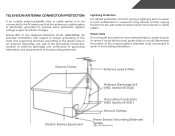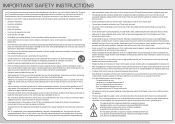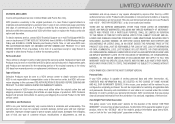Vizio M470SL Support and Manuals
Get Help and Manuals for this Vizio item

View All Support Options Below
Free Vizio M470SL manuals!
Problems with Vizio M470SL?
Ask a Question
Free Vizio M470SL manuals!
Problems with Vizio M470SL?
Ask a Question
Most Recent Vizio M470SL Questions
Vizio M470sl Problems When Turning On
(Posted by robwrawli 9 years ago)
How Do I Connect My Xbox To The Vizio 47 M470sl
(Posted by lsRussIn 9 years ago)
How To Search Internet On M470sl
(Posted by udomDFL3 9 years ago)
What Is The Best Picture Mode For A Vizio M470sl
(Posted by lilpLK 9 years ago)
How To Fix M470sl Internet Connection
(Posted by cyntjose1 10 years ago)
Vizio M470SL Videos
Popular Vizio M470SL Manual Pages
Vizio M470SL Reviews
We have not received any reviews for Vizio yet.