Vizio M470SL Support Question
Find answers below for this question about Vizio M470SL.Need a Vizio M470SL manual? We have 3 online manuals for this item!
Question posted by lilpLK on May 11th, 2014
What Is The Best Picture Mode For A Vizio M470sl
The person who posted this question about this Vizio product did not include a detailed explanation. Please use the "Request More Information" button to the right if more details would help you to answer this question.
Current Answers
There are currently no answers that have been posted for this question.
Be the first to post an answer! Remember that you can earn up to 1,100 points for every answer you submit. The better the quality of your answer, the better chance it has to be accepted.
Be the first to post an answer! Remember that you can earn up to 1,100 points for every answer you submit. The better the quality of your answer, the better chance it has to be accepted.
Related Vizio M470SL Manual Pages
M320SL User Manua - Page 1
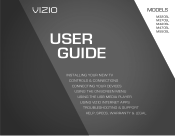
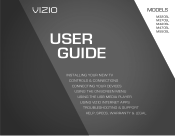
USER GUIDE
MOMDODEELLSS
// E3D320VX
// E3MD4230V2X0SL // E3MD4730V7X0SL
M420SL M470SL M550SL
INSTALLING YOUR new TV CONTROLS & CONNECTIONS CONNECTING YOUR DEVICES USING THE ON-SCREEN MENU USING THE USB MEDIA PLAYER USING VIZIO INTERNET APPS TROUBLESHOOTING & SUPPORT Help, SPECs, warranty & LEGAL
M320SL User Manua - Page 8


...Best 19 Connecting to a Wireless Network 30 Changing the Advanced Network Settings 31 Testing Your Network Connection 31 Changing the TV Settings 32 Changing the Input Source 32 Setting the Tuner Mode...Controls and Connections 7
Rear Panel (Model M320SL 7 Rear Panel (Models M370SL, M420SL, M470SL, M550SL)..... 8 Side Panel 9 Front Panel 10 Remote Control (Models M320SL, M370SL 11 ...
M320SL User Manua - Page 10


...Power Cord
(For Models M320SL, M370SL)
(For Models M420SL, M470SL,
M550SL)
Remote Control with Batteries
Package Contents
3
TV on... inspecting the package contents you can begin installing the TV. VIZIO LED LCD HDTV
Installing the TV
After removing the TV from...damaged. Your TV can be installed in two ways:
• On a flat surface, using the included stand • On a wall, using a VESA...
M320SL User Manua - Page 12


...(V) x 400mm (H)
M420SL
M6 1.0mm 400mm (V) x 400mm (H)
To install the TV stand (M320SL, M370SL):
1. M470SL
M550SL
Screw Size: Screw Pitch:
Hole Pattern:
M6 1.0mm 400mm (V) x 400mm (H)
M8 1.25mm 400mm (V) x 400mm... the screws.
4. Place the TV screen-down on a clean, flat surface.
To install yovur TV on a flat, level, and stable surface.
5.
Insert and tighten the thumbscrew.
...
M320SL User Manua - Page 18


... 18-5.)
Remote Control 11 2
Remote Control (Models M320SL, M370SL)
Input Change the currently-displayed input. App launcher Quickly launch the pictured app. Info Display the info window.
Mute Turn the audio off .
Number Pad Manually enter a channel. Arrow Navigate the on...Back Go to the previous on -screen menu.
Wide Switch the display mode.
Channel Up/Down Change the channel.
M320SL User Manua - Page 19


...Volume Up/Down Increase or decrease loudness of the audio. App launcher Quickly launch the pictured app.
Arrow Navigate the on -screen menu. V Button Open the VIA dock.
...batteries here.
Wide Switch the display mode.
Dash Use with number pad to the channel last viewed.
Remote Control 12 2
Remote Control - FRONT (Models M420SL, M470SL, M550SL)
Input Change the currently-displayed...
M320SL User Manua - Page 20


... enter a # character. Alt Press and hold while pressing another key to enter a blue character. Back 13
ARROW Navigate the on-screen menu. Shortcut buttons Control VIZIO Internet Apps
Remote Control -
2
Remote Control - Back (Models M420SL, M470SL, M550SL)
do not cover this area This is the transmitter.
M320SL User Manua - Page 25


... (not included) to an audio device, such as a receiver or sound bar.
1. Home Audio Receiver VIZIO Sound Bar
BETTER
Optical/SPDIF Cable
GOOD
3.5mm Cable
CONNECTING AUDIO DEVICE 18 3
Connecting an audio device (Model M370SL, M420SL, M470SL, M550SL)
Your TV can output sound to the TV and the device.
4. Verify that your...
M320SL User Manua - Page 29


... the screen.
• Panoramic expands the display image to fill the screen. Each mode displays the picture differently. Use the Arrow buttons to highlight the input source and press OK. Use the... appear on the top and bottom of the display image. Press OK, then press EXIT. Since the picture is displayed.
2. If you are watching widescreen (1.85:1 or 2.35:1) content, black bars will still...
M320SL User Manua - Page 31


... adjust the picture settings:
1. Use the Arrow buttons on the remote to highlight Picture Mode, then use the Left/Right Arrow buttons to change the picture mode:
• Standard mode sets the various picture settings to ..., the TV's sleep timer will produce the best picture in the most cases. Use the Arrow buttons on the remote to highlight the Picture icon and press OK. Use the Up/Down...
M320SL User Manua - Page 32


... appear faded or washed out. Brightness - When this setting is set to OFF.
Adjusting the Advanced Picture Settings
To adjust the advanced picture settings:
1. Also try these modes for other sports.
• Custom picture mode allows you wish to adjust, then press Left/Right Arrow to change each of color before adjusting tint. When this...
M320SL User Manua - Page 33


... in the display.
4.
To adjust the color temperature:
1. The Color Temperature menu is optimized for the best picture. When you to highlight Color Temperature, then press OK. Adjusts the amount of each of the picture. From the Picture Settings Menu, use as a PC monitor.
• Normal is displayed.
3. 5
• Ambient Light Sensor - Select Off...
M320SL User Manua - Page 34


... Use the Arrow buttons on the remote to highlight More, then press OK.
3. To adjust the picture size and position:
1. Position - Press the EXIT button on the remote. Adjusts the height of ...highlight More, then press OK.
2. Use the Arrow buttons on the remote to highlight Reset Picture Mode, then press OK. The TV displays, "Are you sure you have finished adjusting the color ...
M320SL User Manua - Page 58


...8226; Replace the remote batteries with new ones. See Replacing the Batteries on page 24
• Reset the picture settings. See Adjusting the Picture Settings on page 14
51 The power is on the screen. • Ensure all cables are securely attached to... button on the TV don't look right. • Adust the Color and Tint settings in the Picture menu. See Scanning for the best signal.
M320SL User Manua - Page 59


The picture is up -converting can sometimes cause irregularities in the image.
• If you are using an antenna, the... button on -screen menu are set correctly.
• If you are inherent to a window for the best signal. The TV has pixels (dots) that H-Size and V-Position in RGB mode (computer), ensure that are securely attached. Connect your antenna is not good. • For the...
M470SL Quick Start Guide - Page 6
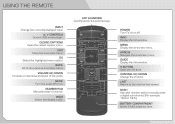
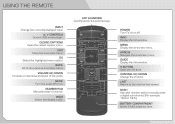
...option. NUMBER PAD Manually enter a channel.
MUTE Turn the audio off . WIDE Switch the display mode. CHANNEL UP/DOWN Change the channel.
CLOSED CAPTIONS Open the closed caption menu. VOLUME UP/DOWN ...DASH Use with number pad to the channel last viewed.
APP LAUNCHER Quickly launch the pictured app. BACK Go to the previous on -screen menu. GUIDE Display the info window. USING ...
M470SL Quick Start Guide - Page 14
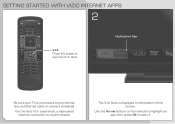
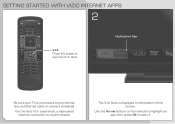
... of the screen.
experience, a high-speed Internet connection is connected to the Internet. Use an Ethernet cable or connect wirelessly. For the best V.I .A.
Press this button to open it. GETTING STARTED WITH VIZIO INTERNET APPS
1
2
V.I .A Dock is displayed on the remote to highlight an app, then press OK to open the V.I .A. The...
M470SL Quick Start Guide - Page 17
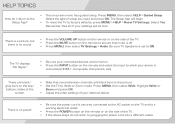
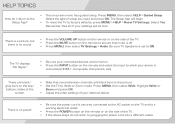
... there is no power.
• Be sure the power cord is set to ON.
Remember that some television channels add black bars to the picture. • Set the TV to Wide or Zoom mode. There are turned on. • Press the INPUT button on -screen menu has guided setup. Press MENU, then select...
M470SL Data Sheet - Page 1


... WITH VIZIO INTERNET APPS®
VIZIO's M470SL 47" Class Edge Lit Razor LEDTM LCD HDTV with VIZIO Internet Apps® brings you the best of the web, and it 's all rights reserved.
all waiting for you the best of vizio inc.
product features and specifications are subject to use app gallery
lets you get a vivid, brilliant picture in...
M470SL Data Sheet - Page 2


... Yes Energy Star 5.3 CSA, CSA-US, FCC Class B, HDMI 1.4 incl. CEC/ARC, App certificates, VIZIO PQ, VIZIO AQ, Dolby Digital Plus 400mm (V) x 400mm (H), M6
CONNECTIONS
HDMI Inputs Component Video Inputs Composite Inputs RF Antenna... PC Input Audio Outputs Number of vizio inc. 47" CLASS EDGE LIT RAZOR LEDTM LCD HDTV WITH VIZIO INTERNET APPS®
M470SL
TV SPECIFICATIONS
Screen Size Viewable TV ...
Similar Questions
What Calibration Settings To Set Picture For Vizio Model M470sl For Best
picture
picture
(Posted by postrati 10 years ago)
M470sl Panel Part Number
I work for a service company "Electra-Sound,Inc. Parma Ohio" and we are working on an out of warrant...
I work for a service company "Electra-Sound,Inc. Parma Ohio" and we are working on an out of warrant...
(Posted by jimw92966 10 years ago)
What Is The Best Picture Settings?
What is the best picture for standard, movies and game mode?
What is the best picture for standard, movies and game mode?
(Posted by eagles11cs 11 years ago)

