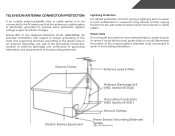Vizio M370SL Support and Manuals
Get Help and Manuals for this Vizio item

View All Support Options Below
Free Vizio M370SL manuals!
Problems with Vizio M370SL?
Ask a Question
Free Vizio M370SL manuals!
Problems with Vizio M370SL?
Ask a Question
Most Recent Vizio M370SL Questions
Wall Mounting To Bracket
need to know what size screw to use when wall mounting to simpicity full motion tv wall mount??
need to know what size screw to use when wall mounting to simpicity full motion tv wall mount??
(Posted by sherri2 10 years ago)
How To Disable Internet Apps On A Vizio M370sl
(Posted by wesferder 10 years ago)
How To Get Vizio M370sl Tv To Reset To First Time Set Up Screen?? Will Leaving
Will leaving it unplugged make it "forget" first time set up, so one can start over from scratch? If...
Will leaving it unplugged make it "forget" first time set up, so one can start over from scratch? If...
(Posted by OBSID 11 years ago)
Vizio M370SL Videos
Popular Vizio M370SL Manual Pages
Vizio M370SL Reviews
We have not received any reviews for Vizio yet.