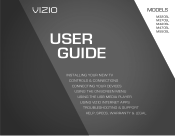Vizio M370SL Support Question
Find answers below for this question about Vizio M370SL.Need a Vizio M370SL manual? We have 3 online manuals for this item!
Question posted by wesferder on December 29th, 2013
How To Disable Internet Apps On A Vizio M370sl
The person who posted this question about this Vizio product did not include a detailed explanation. Please use the "Request More Information" button to the right if more details would help you to answer this question.
Current Answers
Related Vizio M370SL Manual Pages
Similar Questions
Remote Works Except The Internet App Button
All the buttons on the vizio remote work except the internet app button, can it be reset? I tried ta...
All the buttons on the vizio remote work except the internet app button, can it be reset? I tried ta...
(Posted by kamiller 11 years ago)
How To Get Vizio M370sl Tv To Reset To First Time Set Up Screen?? Will Leaving
Will leaving it unplugged make it "forget" first time set up, so one can start over from scratch? If...
Will leaving it unplugged make it "forget" first time set up, so one can start over from scratch? If...
(Posted by OBSID 11 years ago)
Will The Internet Apps Work In Canada
Will Netflix & Yahoo work in Canada
Will Netflix & Yahoo work in Canada
(Posted by Anonymous-52726 12 years ago)