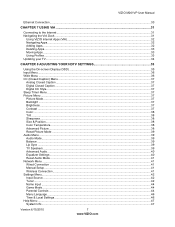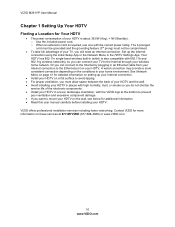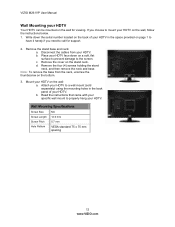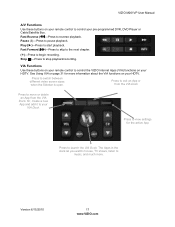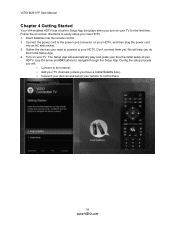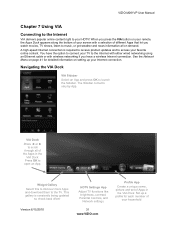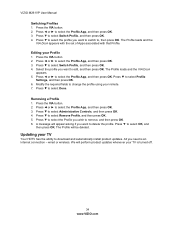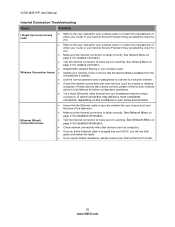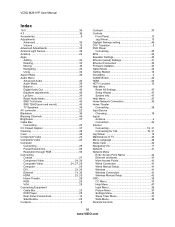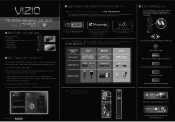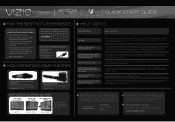Vizio M261VP Support Question
Find answers below for this question about Vizio M261VP.Need a Vizio M261VP manual? We have 2 online manuals for this item!
Question posted by Anonymous-52726 on March 2nd, 2012
Will The Internet Apps Work In Canada
Will Netflix & Yahoo work in Canada
Current Answers
Related Vizio M261VP Manual Pages
Similar Questions
How Do You Connect Your Cell Phone To The Vizio M261vp?
How do you connect your cell phone to the Vizio M261VP, where it shows documents?
How do you connect your cell phone to the Vizio M261VP, where it shows documents?
(Posted by victoriaallen40 9 years ago)
Will My Vizio Internet Apps Work With The Remote That Came With The Tv?
(Posted by younvala 9 years ago)
Vizio M261vp Sound But No Picture
my vizio m261vp has sound but no picture what is the problem and what can I do?
my vizio m261vp has sound but no picture what is the problem and what can I do?
(Posted by magnoraid 11 years ago)
Remote Works Except The Internet App Button
All the buttons on the vizio remote work except the internet app button, can it be reset? I tried ta...
All the buttons on the vizio remote work except the internet app button, can it be reset? I tried ta...
(Posted by kamiller 11 years ago)
Widgets App Does Not Display On App Scroll
The manual says the WIDGETS app cannot be deleted, but it is not displayed when I press the VIA butt...
The manual says the WIDGETS app cannot be deleted, but it is not displayed when I press the VIA butt...
(Posted by robertwforster 11 years ago)