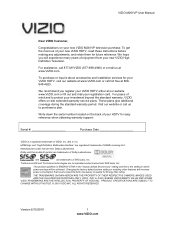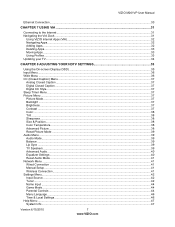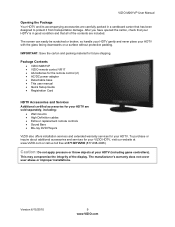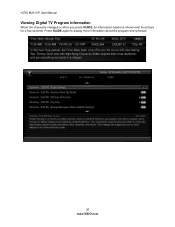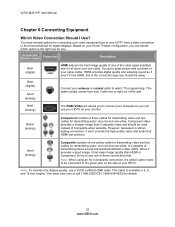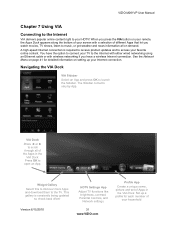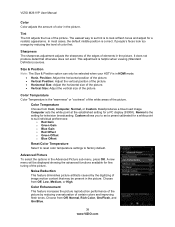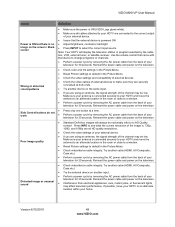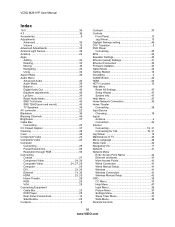Vizio M261VP Support Question
Find answers below for this question about Vizio M261VP.Need a Vizio M261VP manual? We have 2 online manuals for this item!
Question posted by magnoraid on April 26th, 2013
Vizio M261vp Sound But No Picture
my vizio m261vp has sound but no picture what is the problem and what can I do?
Current Answers
Answer #1: Posted by TommyKervz on April 26th, 2013 6:57 AM
Greetings - If you are using a cable box or satellite with you TV, unplug the AC power cable (of cable box) from the wall socket - plug it back on and turn the cable box back on. This should allow the box to restart and refresh streaming. Please repost for any further assistance.
Related Vizio M261VP Manual Pages
Similar Questions
How Do You Connect Your Cell Phone To The Vizio M261vp?
How do you connect your cell phone to the Vizio M261VP, where it shows documents?
How do you connect your cell phone to the Vizio M261VP, where it shows documents?
(Posted by victoriaallen40 9 years ago)
Picture Problem With Vizio E260va
1 y/o E260VA connected to digital cable without a box. Distorted "greenish-color" ghost. Clear scree...
1 y/o E260VA connected to digital cable without a box. Distorted "greenish-color" ghost. Clear scree...
(Posted by mtlucas2 10 years ago)
I Was Given A Vizio 29 Inch Flat Screen Television After A Week It Stopped Worki
I threw the box and all paperwork away I don't even have the reciept. target told me to contact you...
I threw the box and all paperwork away I don't even have the reciept. target told me to contact you...
(Posted by rjc1961 11 years ago)
Can I Connect Hp 210 Mini To Vizio M261vp Using A Router Or Do I Need Vga Cable?
(Posted by Anonymous-34513 12 years ago)
Sound, But No Picture. Audio Program Message Displayed On Channel.
Just purchased a 26" Vizio M261VP. Did an autoscan (hooked up to Comacast cable). All channels are o...
Just purchased a 26" Vizio M261VP. Did an autoscan (hooked up to Comacast cable). All channels are o...
(Posted by zoomyr 13 years ago)